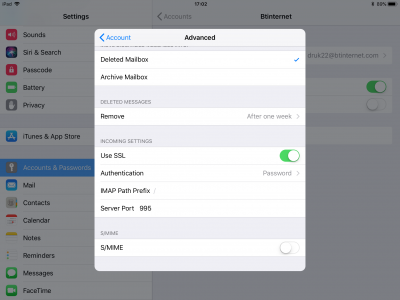Druk
Gone but not forgotten - RIP
- Joined
- May 28, 2004
- Messages
- 5,300
- Location
- Not far from Edinburgh.
- Car
- 2011 S212 E350CDi. 1981 R107 300TurboDiesel.
just done the latest upgrade to iPad and now it’s refusing to recognise the mail server. I have changed nothing, of course, and a check on the settings suggests they are all correct.
Any ideas please?
Any ideas please?