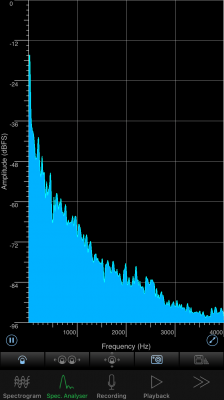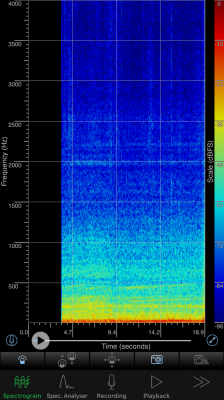classcchap
Active Member
- Joined
- Oct 18, 2016
- Messages
- 60
- Car
- W205 C200 Sport Estate
This ‘How To’ is about using SpectrumViewPlus on an Apple iPad to investigate noise.
It’s prompted by a thread in ‘Technical’ about TCN (Tyre Cavity Noise). Rather than give a full-on instructional it would be better, I thought, to just introduce app and see where it goes, so ..
Here are a couple of examples from that thread showing the TCN in my W205 C Class:


The first is a Fast Fourier Transform (FFT) ‘snapshot’ of the TCN - shocking isn’t it?
The second is a Spectrogram showing the full half-minute or so test from which the first was taken.
This is my ‘test’ setup I use:

The iPad is secured to a couple of foam blocks on the front seat with the microphone forward and unobstructed - the TCN comes into the cabin through the footwell.
If you’re interested I suggest you download the free version of SpectrumView, have a play, then get back and we can have a chat. You will need the full SpectrumViewPlus to do proper testing - I think I paid £8.
Finally here are the 2 record settings I use:

None of the other settings really matter.
It’s prompted by a thread in ‘Technical’ about TCN (Tyre Cavity Noise). Rather than give a full-on instructional it would be better, I thought, to just introduce app and see where it goes, so ..
Here are a couple of examples from that thread showing the TCN in my W205 C Class:


The first is a Fast Fourier Transform (FFT) ‘snapshot’ of the TCN - shocking isn’t it?
The second is a Spectrogram showing the full half-minute or so test from which the first was taken.
This is my ‘test’ setup I use:

The iPad is secured to a couple of foam blocks on the front seat with the microphone forward and unobstructed - the TCN comes into the cabin through the footwell.
If you’re interested I suggest you download the free version of SpectrumView, have a play, then get back and we can have a chat. You will need the full SpectrumViewPlus to do proper testing - I think I paid £8.
Finally here are the 2 record settings I use:

None of the other settings really matter.