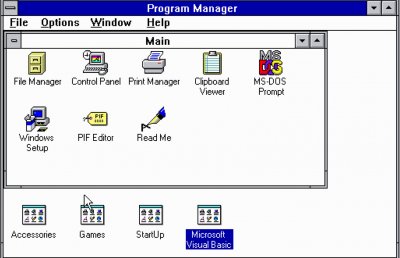- Joined
- Jan 21, 2005
- Messages
- 27,645
- Location
- Mittel England
- Car
- Smart ForFour AMG Black Series Night Edition Premium Plus 125 Powered by Brabus
I see that the latest versions of iPadOS finally have support for a mouse, so I’ve ordered an Apple mouse to see what it’s like. Apparently you can use any old Bluetooth mouse, or even a cable mouse with a USB-A to Lightning connector. Anyone tried it yet?