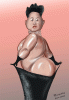brucemillar
MB Enthusiast
- Joined
- Nov 18, 2010
- Messages
- 8,663
- Car
- C55 AMG Wagon - W124 300te 4matic Wagon - BMW 4.8is X5 E53 - SWB Pajero 3.5 V6 24v
Folks
No2 Daughter would like an Apple drawing tablet for her MacBook Pro 13". Any recommendations on a tablet and or apps to go with please?
Oh. She is No2 in age not pecking order.
No2 Daughter would like an Apple drawing tablet for her MacBook Pro 13". Any recommendations on a tablet and or apps to go with please?
Oh. She is No2 in age not pecking order.