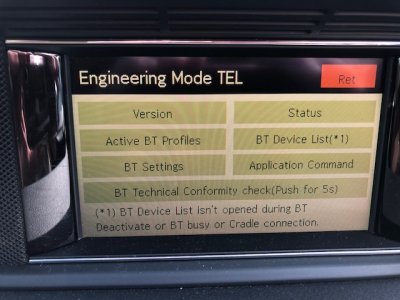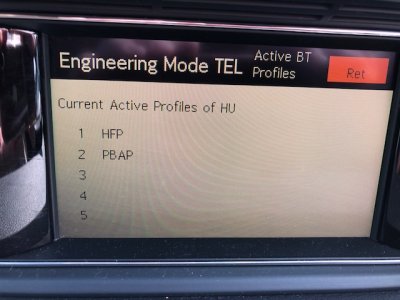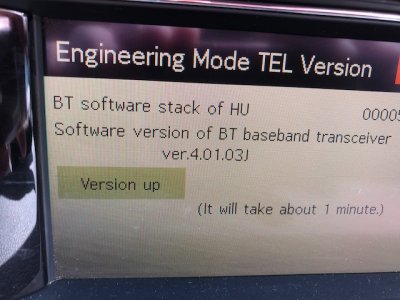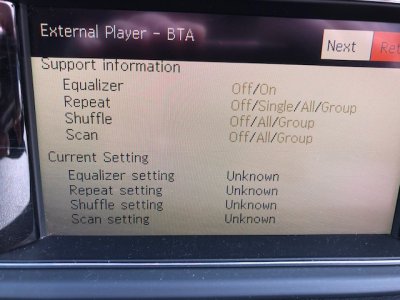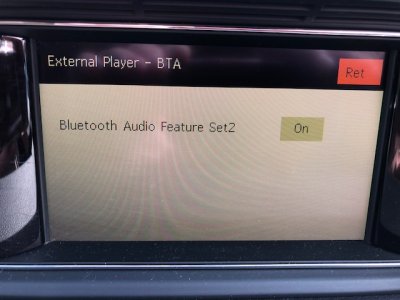- Joined
- Mar 19, 2013
- Messages
- 2,294
- Location
- Near the forest
- Car
- Jaguar XF Sportbrake 25t X260; Mini Cooper R50
In engineering mode I have switched BT Audio to ON, restarted the Audio and have de-authorized and re-authorized BT Phone but still can't stream music from my iPhone. When pressing DISC I can only chose one of 1-6 CDs, Media Interface or AUX, no mention of BT Stream or anything similar. Tried the same with Samsung and no result again. BT Phone connects and making and receiving calls works.
The system is Audio 20 with 6CD changer and Media interface in a glove box.
While scrolling through engineering mode, it looks like there are two sets of BT connection:
Set1 is named a cradle and has it's own pass code (which is different to my BT pass code), I don't know what it is and
Set2 is only described as BT Audio Set2
Any pointers how to make BT audio work?
The system is Audio 20 with 6CD changer and Media interface in a glove box.
While scrolling through engineering mode, it looks like there are two sets of BT connection:
Set1 is named a cradle and has it's own pass code (which is different to my BT pass code), I don't know what it is and
Set2 is only described as BT Audio Set2
Any pointers how to make BT audio work?