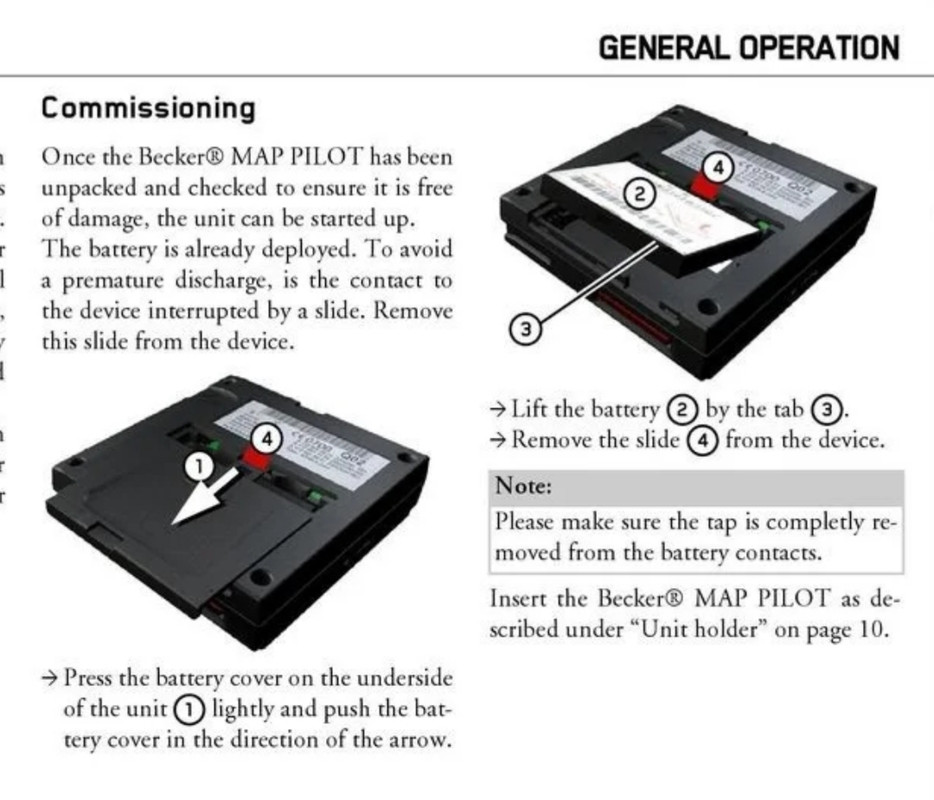Jchilv87
New Member
Hi iv recently brought a c220 and the Becker sat nav was working fine, however it has since stopped working. Iv tried plugging it into my Mac and pc but neither of them reconise it. Has anyone experienced this? Any ideas?
Thanks
Thanks