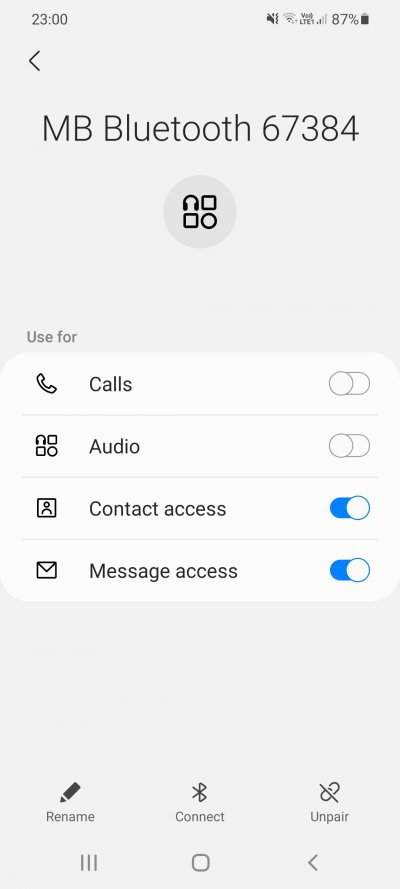Stacker32
New Member
Hi just bought a 2016 mercedes benz glc and having problems connecting my samsung phone to it, i can receive texts and phone calls but no music, i didnt receive memory card for sat nav could this be stopping me from conecting phone to my car.