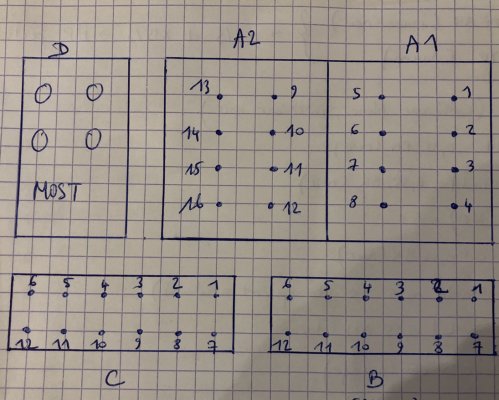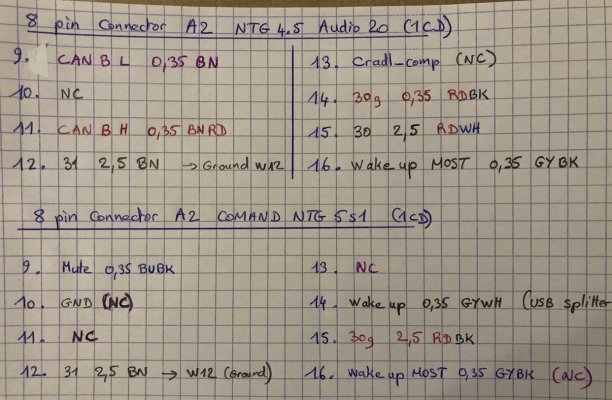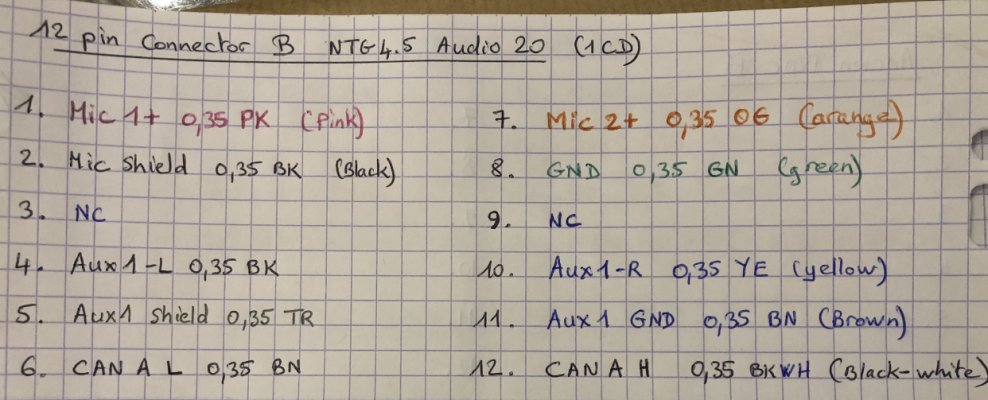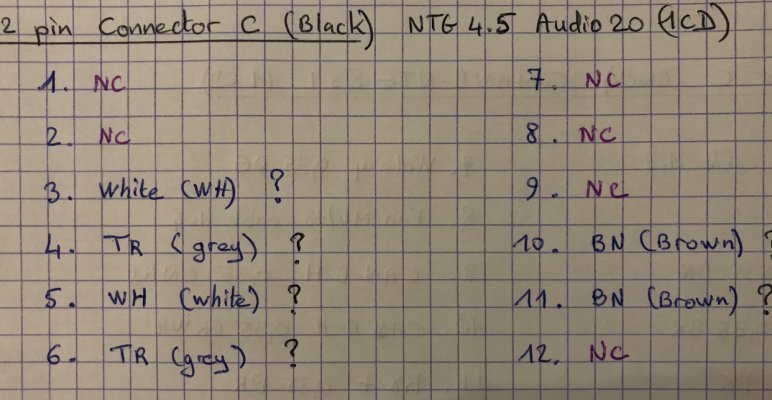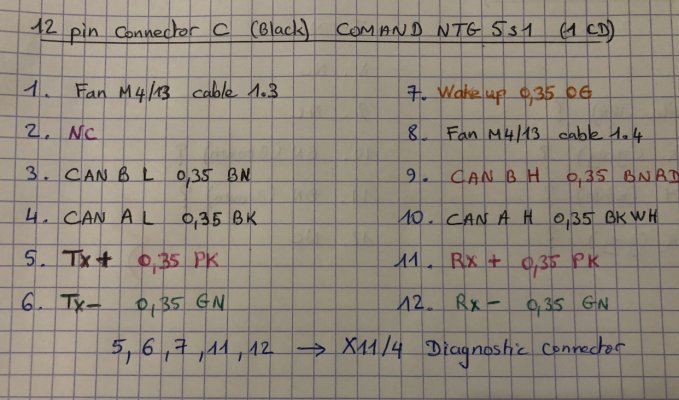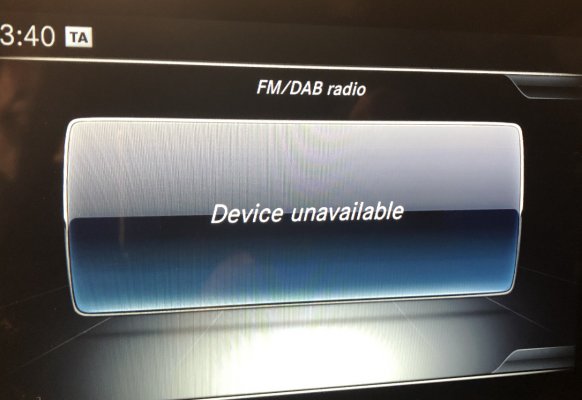Hello everyone,
I am currently doing the COMAND NTG 5s1 retrofit on my ML350 W166 initially equipped with NTG4.5 Audio 20 (1CD).
I am currently doing the COMAND NTG 5s1 retrofit on my ML350 W166 initially equipped with NTG4.5 Audio 20 (1CD).
I share my work with you. You may also find this useful.
I think that the most important is the repinning of the Quadlock. After a long search in WIS, I identified most of the pins.
Here is the original NTG4.5 Audio 20 quadlock :
For A2 and B blocks I am sure of the pin identification.
Does anyone know what pin number 14 is for in NTG4.5 Audio 20 ? And in Comand NTG 5s1 (Wake up, USB Splitter ?) ?
Should I leave pin 14 (30g 0,35 RDBK) in place for Comand NTG 5s1 ?
For Comand NTG 5s1 WIS indicate Mute 0,35 BUBK for pin 9, what is it for ? In my Audio 20 this pin does not exist, so what I have to do? leave pin 9 empty ?
So you have to move following pins in Connector B (white): pin 2 (Mic Shield, 0,35 BK) to pin 3 , pin 7 (Mic 2+ 0,35 OG) to pin 2 and last pin 8 (GND 0,35 GN) to pin 9.
I still have some doubts for some pins of block B: in my NTG4.5 Audio 20 I have an auxiliary input in the center console, so I think pins 4, 5, 10 & 11 correspond to Aux input.
But with Comand NTG 5s1 I will no longer have the auxiliary input. So should I leave pins 4,5, 10 and 11 in place ?
For Comand NTG 5s1 WIS indicate: pin 4 = Mic + and pin 10 = Mic (-); what are these pins for ? are they really necessary when upgrading NtG4.5 Audio 20 to Comand NTG 5s1 ? What I have to do ?
Last question concerning block B: for NTG5s1 WIS indicate pin 7 = Cradle_comp (0,35 BUBK); what is it for ? what I have to do ?
Now let's go to block C (black 12 pin connector):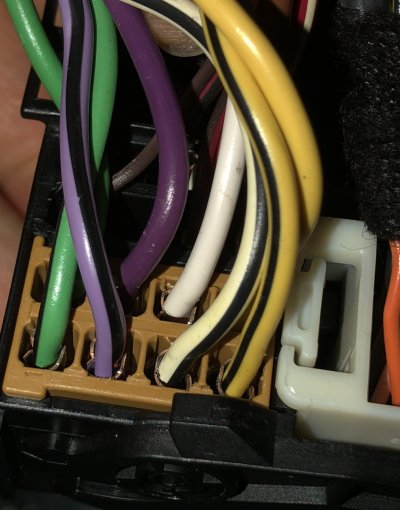

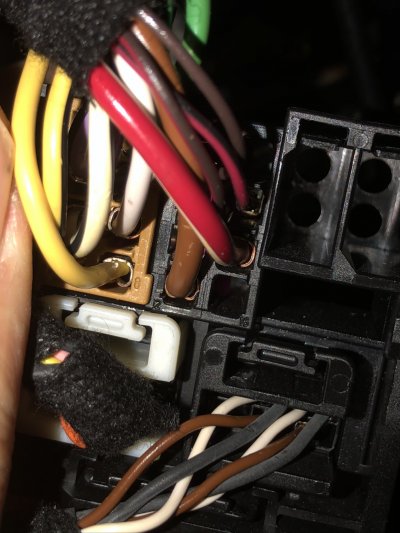

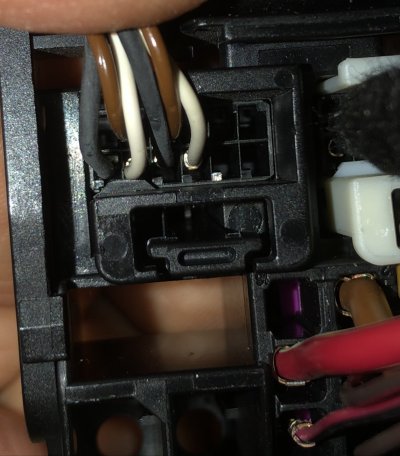
I am currently doing the COMAND NTG 5s1 retrofit on my ML350 W166 initially equipped with NTG4.5 Audio 20 (1CD).
I am currently doing the COMAND NTG 5s1 retrofit on my ML350 W166 initially equipped with NTG4.5 Audio 20 (1CD).
I share my work with you. You may also find this useful.
I think that the most important is the repinning of the Quadlock. After a long search in WIS, I identified most of the pins.
Here is the original NTG4.5 Audio 20 quadlock :
For A2 and B blocks I am sure of the pin identification.
Does anyone know what pin number 14 is for in NTG4.5 Audio 20 ? And in Comand NTG 5s1 (Wake up, USB Splitter ?) ?
Should I leave pin 14 (30g 0,35 RDBK) in place for Comand NTG 5s1 ?
For Comand NTG 5s1 WIS indicate Mute 0,35 BUBK for pin 9, what is it for ? In my Audio 20 this pin does not exist, so what I have to do? leave pin 9 empty ?
So you have to move following pins in Connector B (white): pin 2 (Mic Shield, 0,35 BK) to pin 3 , pin 7 (Mic 2+ 0,35 OG) to pin 2 and last pin 8 (GND 0,35 GN) to pin 9.
I still have some doubts for some pins of block B: in my NTG4.5 Audio 20 I have an auxiliary input in the center console, so I think pins 4, 5, 10 & 11 correspond to Aux input.
But with Comand NTG 5s1 I will no longer have the auxiliary input. So should I leave pins 4,5, 10 and 11 in place ?
For Comand NTG 5s1 WIS indicate: pin 4 = Mic + and pin 10 = Mic (-); what are these pins for ? are they really necessary when upgrading NtG4.5 Audio 20 to Comand NTG 5s1 ? What I have to do ?
Last question concerning block B: for NTG5s1 WIS indicate pin 7 = Cradle_comp (0,35 BUBK); what is it for ? what I have to do ?
Now let's go to block C (black 12 pin connector):
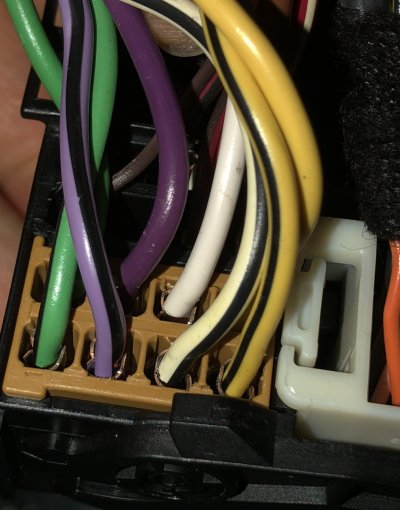

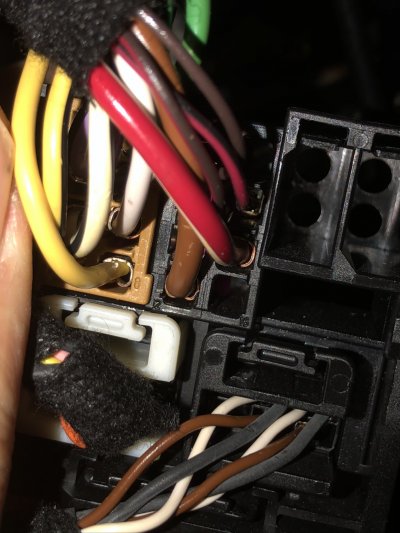

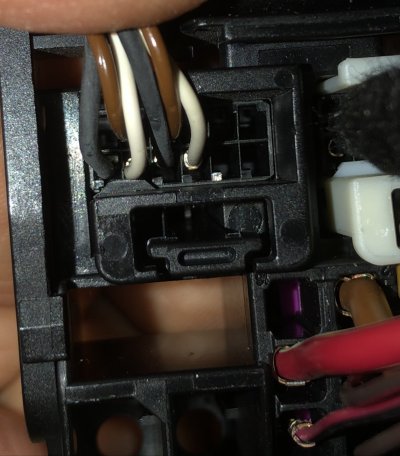
Last edited: