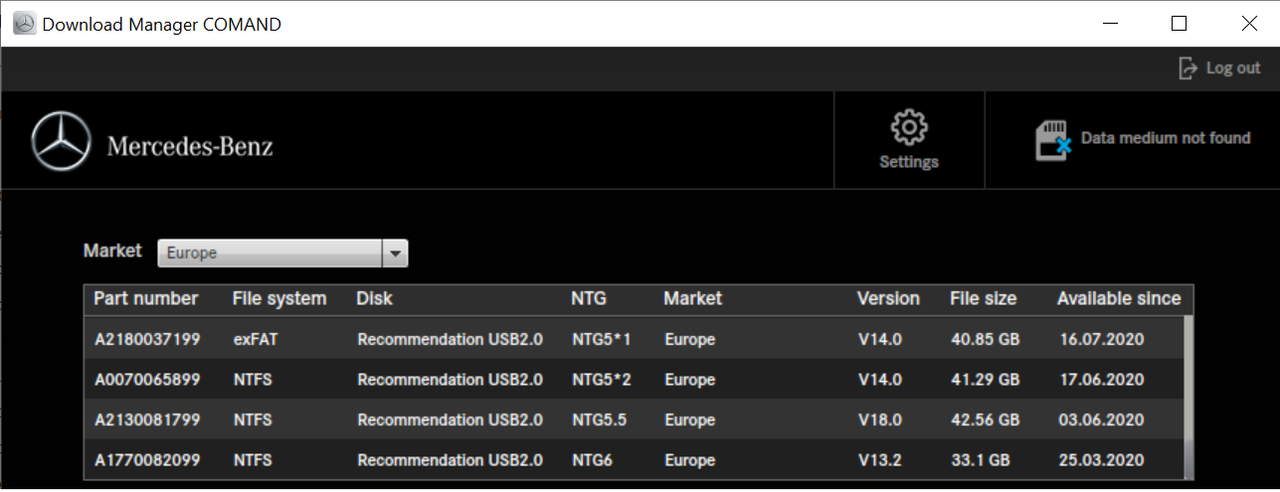Scooby99
New Member
Hi - this is my first post, so please be gentle with me !
I have just bought an E220 (August 2018) which has the Comand online satnav and I have a couple of questions please :
I wanted to update the Satnav software (current version 2018 (V9.0) Europe) and having rung the helpline they strongly suggested I arrange for the dealer to do this as it can be time consuming and messy.
The dealer checked the software, said it was up to date and said the next update was due in August and it downloads to the Comand online automatically. This sounds a bit odd - the satnav won't have had updated its maps for 2 years (seems a long time between satnav updates !) and they say that they won't need to install it for me (which seems to conflict with the helpline advice). Are we happy this sounds right ?
Can someone tell me if or where the route list / turn list is please. Let's say I key in a destination but I want to see the list of roads I will be using (step by step) - I find this very useful as sometimes want to avoid motorways or B roads. I can't see where this facility is accessed, but has been available on the last 3 or 4 satnav systems I've owned
Many thanks for any help you can give.
Scooby 99
I have just bought an E220 (August 2018) which has the Comand online satnav and I have a couple of questions please :
I wanted to update the Satnav software (current version 2018 (V9.0) Europe) and having rung the helpline they strongly suggested I arrange for the dealer to do this as it can be time consuming and messy.
The dealer checked the software, said it was up to date and said the next update was due in August and it downloads to the Comand online automatically. This sounds a bit odd - the satnav won't have had updated its maps for 2 years (seems a long time between satnav updates !) and they say that they won't need to install it for me (which seems to conflict with the helpline advice). Are we happy this sounds right ?
Can someone tell me if or where the route list / turn list is please. Let's say I key in a destination but I want to see the list of roads I will be using (step by step) - I find this very useful as sometimes want to avoid motorways or B roads. I can't see where this facility is accessed, but has been available on the last 3 or 4 satnav systems I've owned
Many thanks for any help you can give.
Scooby 99