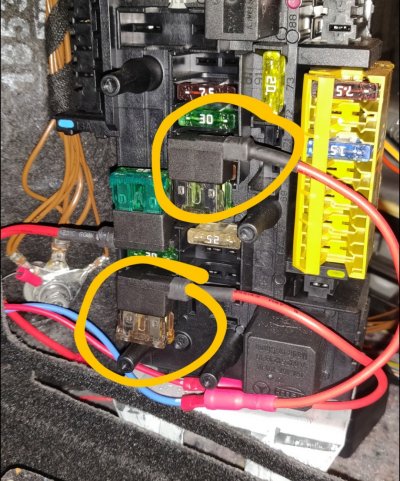- Joined
- Jan 10, 2019
- Messages
- 2,349
- Location
- Cardiff / London
- Car
- 2x E350 CDI Sport W212s... for a bit
@Germgh0st - how did you get it, including the battery pack, for so cheap? The battery pack alone is £250, no?
The new model is the X, but it's not that different to the S.
The new model is the X, but it's not that different to the S.