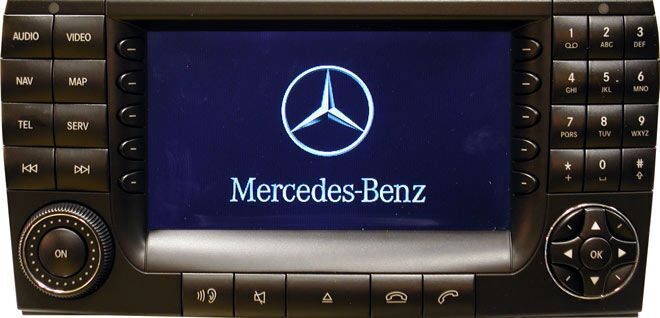dad4geer
Active Member
So as most of you know I am new to Merc and still learning its different bits and bobs.. I normally use my iPhone as Sat Nav as recently it has improved so much that it gives you different routes with times by taking into account congestion etc. Yesterday though I decided to give my COMAND Navi a go so entered the post code of the area where I was heading. It calculated the route guidance etc. all OK.
When I reached the area of post code I was thinking it will automatically stop but by Navi calculation I did not reach the exact point of that post code. Obviously I just wanted to get in that area so I was so looking to disconnect Navi or disable it while I was driving and I could not find a short cut. In the background she kept going on about turn left turn right Later though I found by going through different menus that there is an option of "end map guidance" or something like that.
Later though I found by going through different menus that there is an option of "end map guidance" or something like that.
My question is how can I disable map guidance instantly? like just tapping a button? like I can stop audio with that mute button on the steering wheel?
Thanks
When I reached the area of post code I was thinking it will automatically stop but by Navi calculation I did not reach the exact point of that post code. Obviously I just wanted to get in that area so I was so looking to disconnect Navi or disable it while I was driving and I could not find a short cut. In the background she kept going on about turn left turn right
 Later though I found by going through different menus that there is an option of "end map guidance" or something like that.
Later though I found by going through different menus that there is an option of "end map guidance" or something like that.My question is how can I disable map guidance instantly? like just tapping a button? like I can stop audio with that mute button on the steering wheel?
Thanks
Last edited: