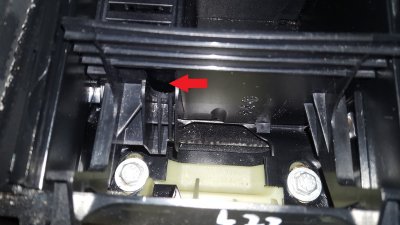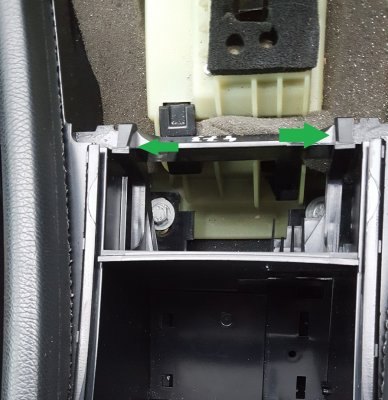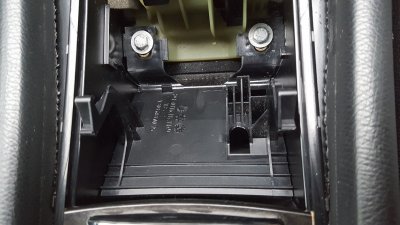350_Coupe
Active Member
I have just swapped my interior trim panels for the nice birdseye maple panels, in doing so i used the benzwerks you tube video to see where the screws etc were located, and the tips for releasing clips plus things like how to reveal the screws in the heating vent panel etc
Along with the main panels, the video also covered the cup holder, and roller cover removal, however, their example was based on the earlier (pre 2005) model, and as such the removal procedure for the later model roller cover is not the same.
So, here's some pictures and description on how to remove that cover from the later model center consoles.
Firstly, my thanks to Graham, at PCS, because initially i was stuck, and didn't want to force anything, resulting in a phone call to PCS, and whilst he couldn't remember the exact procedure off the top of his head, he did point me in the right direction of removing the side mounted coin holder, in order to be able to move the front vertical panel into the storage compartment rather than trying to lift it up.
So, firstly, here's what the assembled unit looks like, with the top trim cover removed.....


As you can see, the roller cover is restricted by the front panel, this needs to be removed prior to trying to slide the cover out.
First thing to do, is remove the rubber cup holder shaped insert at the bottom of the hole, it should pull straight out, however (as with mine) if someone has spilled any drink in there, it may be slightly stuck! - use the tab to pull with pliers if need be!

In these pictures, you can see the front of that panel, viewed from the gear shifter perspective......


Along with the main panels, the video also covered the cup holder, and roller cover removal, however, their example was based on the earlier (pre 2005) model, and as such the removal procedure for the later model roller cover is not the same.
So, here's some pictures and description on how to remove that cover from the later model center consoles.
Firstly, my thanks to Graham, at PCS, because initially i was stuck, and didn't want to force anything, resulting in a phone call to PCS, and whilst he couldn't remember the exact procedure off the top of his head, he did point me in the right direction of removing the side mounted coin holder, in order to be able to move the front vertical panel into the storage compartment rather than trying to lift it up.
So, firstly, here's what the assembled unit looks like, with the top trim cover removed.....


As you can see, the roller cover is restricted by the front panel, this needs to be removed prior to trying to slide the cover out.
First thing to do, is remove the rubber cup holder shaped insert at the bottom of the hole, it should pull straight out, however (as with mine) if someone has spilled any drink in there, it may be slightly stuck! - use the tab to pull with pliers if need be!

In these pictures, you can see the front of that panel, viewed from the gear shifter perspective......