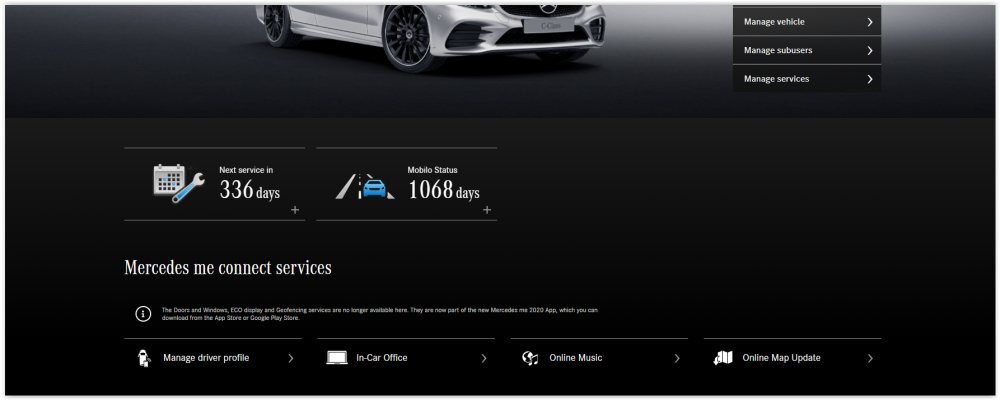Lucibv
Member
Hi everyone, I'm new to Mb club recently purchased a Mb E 220d (w213-2107) with COMAND and I notice that I have an update for maps but from when I collect the car last week up until now the update is still at 18% . And the SD card is missing phone the dealer told about this and told me that I don't need a SD card and the update is goiy to be done through the sistem. Is that true or I need n SD card? Also I'm trying to connect my phones wi-fi to COMAND to use my data for internet in the car. I tried everything and didn't manage to do it . Can anyone help me with this .
Thank
Thank