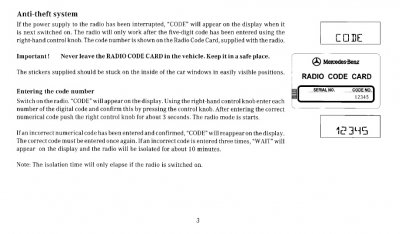I changed the battery on ML and code came up on the radio. after inputing the code 3 ties its locked out and displays "wait" which is not going away to show "code". tried everything disconnection the radio, waiting for 20 mins whilst radio is on but no good. Anyone know how i can get this to show code so i can reenter it?
Navigation
Install the app
How to install the app on iOS
Follow along with the video below to see how to install our site as a web app on your home screen.
Note: This feature may not be available in some browsers.
More options
You are using an out of date browser. It may not display this or other websites correctly.
You should upgrade or use an alternative browser.
You should upgrade or use an alternative browser.
mercedes audio 10 "wait " does not go away
- Thread starter paulm2727
- Start date
Page may contain affiliate links. Please see terms for details.
stephenmercedes
Active Member
You may have entered the code correctly but failed to follow the correct sequence of events:
Also...
Mercedes-Benz Forum - View Single Post - Radio says; 'WAIT" ...'still waiting.
Also...
Mercedes-Benz Forum - View Single Post - Radio says; 'WAIT" ...'still waiting.
Chrishazle
MB Enthusiast
- Joined
- Nov 13, 2008
- Messages
- 5,449
- Location
- Nr Ashford, Kent
- Car
- 2008 S204 C220CDI Elegance Estate Auto, 2008 R171 facelift SLK280 Auto.
Have you got the owners manual for the Audio 10? If not message me your email address and I'll email it to you. It's the CD version, but I believe it's pretty good for the older casette version.
Edit - oops, 10 posts you won't yet have PM available, so click on my name, you'll be able to email me.
Edit - oops, 10 posts you won't yet have PM available, so click on my name, you'll be able to email me.
stephenmercedes
Active Member
Many thanx for all the replies. yes i do have the manual. and folled instructions as stated. the only thing i didn't know was this 60 minute waiting time whilst the radio is on . I will now try this and report back.Unfortunately, this is the only 'official' advice from the instruction manual of the older Audio 10...
View attachment 80652
cheers.
this is the model i have and have tried this but no good.You may have entered the code correctly but failed to follow the correct sequence of events:
Also...
Mercedes-Benz Forum - View Single Post - Radio says; 'WAIT" ...'still waiting.
Diesel Benz
MB Enthusiast
Usually the "wait time" increases from about 15 minutes if an incorrect code is entered multiple (three) times. Could be an hour or even 24 hours.
Petrol Pete
Hardcore MB Enthusiast
I seem to remember on older Vauxhall cars the 'wait' time multiplied itself after each failed attempt to the point where you could literally be waiting for days .
I hope this is not the same
I hope this is not the same
stephenmercedes
Active Member
Just curious Paul, you said that initially you put the code in 3 x times. Did you just forget to hold in the right hand button until it registered the code and turned the radio on?
Just curious Paul, you said that initially you put the code in 3 x times. Did you just forget to hold in the right hand button until it registered the code and turned the radio on?
I followed the instructions to the tee, but even after holding the right button it would not have it. I have changed the battery once before and got the radio on all ok. i have removed the radio and left it without power for a day and will reconnect to see if it will do a reset if there is such a thing.
Thanx.
stephenmercedes
Active Member
That's a bit worrying. If you held the button down and it still wouldn't recognise the code, means even when the 'wait' disappears, you may have the same issue on trying to get it to accept the code. The only positive is that replacement head units of that era are as cheap as chips on Ebay, and you may even consider an upgrade if it goes tits up 
Yep thats the last option.That's a bit worrying. If you held the button down and it still wouldn't recognise the code, means even when the 'wait' disappears, you may have the same issue on trying to get it to accept the code. The only positive is that replacement head units of that era are as cheap as chips on Ebay, and you may even consider an upgrade if it goes tits up
cheers.
Diesel Benz
MB Enthusiast
i have removed the radio and left it without power for a day and will reconnect to see if it will do a reset if there is such a thing.
It should not make any difference if the radio is removed for a day or just for five minutes. For the "WAIT" issue the radio has to be on continuously until the wait changes to a code query. Unfortunately it may be difficult to have the radio on for 24 hours unless removed from the car and connected to a power supply.
Finally its ON. As previous treads, needs power supply for long time before it goes to Code mode. as locked out. left the radio on for 5 hours after removal (just in case that would reset.)
Thanx everyone for your help.
Cheers.
Thanx everyone for your help.
Cheers.
stephenmercedes
Active Member
Now, who doesn't like a happy ending! 
Users who are viewing this thread
Total: 2 (members: 0, guests: 2)
Similar threads
- Replies
- 0
- Views
- 2K
- Replies
- 9
- Views
- 620
Share: