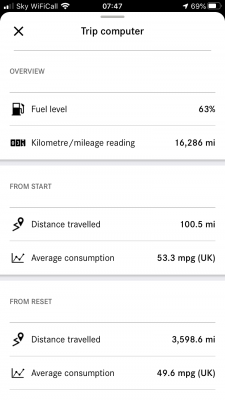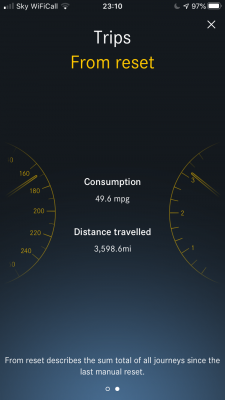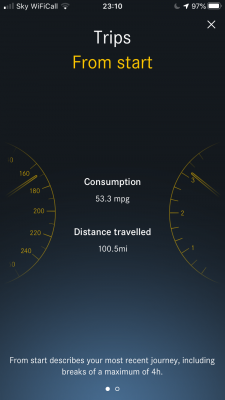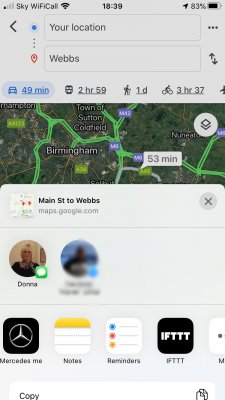Hello all,
It’s my first post so please be gentle!
I have a 2016 C250 d.
I have recently downloaded the new Mercedes Me app 2020 on my iPhone. Upon logging in I can see my car details and all of the functionality found in the old app apart from trip information; “from start”/“from reset”.
In the old Mercedes Me app (which worked perfectly for me), I could see trip information “from start” such as distance, duration, consumption and average speed. In the new app I am limited to consumption only.
I have contacted the support team, who escalated it to their tech team. The response I received back is the vehicle module is only capable of sending the consumption information. Obviously, I have responded back with “it was working on the old app so I’m not buying that”. I am awaiting a response.
Has anyone else had this issue? If so, what did it take to get this sorted?
Any help and/or advice is greatly appreciated.
It’s my first post so please be gentle!
I have a 2016 C250 d.
I have recently downloaded the new Mercedes Me app 2020 on my iPhone. Upon logging in I can see my car details and all of the functionality found in the old app apart from trip information; “from start”/“from reset”.
In the old Mercedes Me app (which worked perfectly for me), I could see trip information “from start” such as distance, duration, consumption and average speed. In the new app I am limited to consumption only.
I have contacted the support team, who escalated it to their tech team. The response I received back is the vehicle module is only capable of sending the consumption information. Obviously, I have responded back with “it was working on the old app so I’m not buying that”. I am awaiting a response.
Has anyone else had this issue? If so, what did it take to get this sorted?
Any help and/or advice is greatly appreciated.