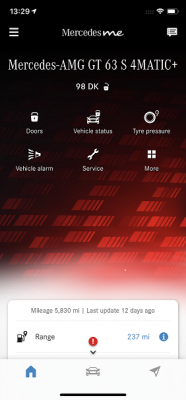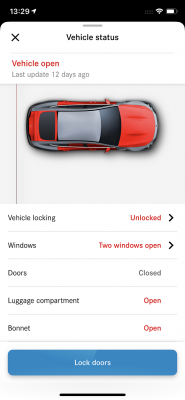This was one of those features which I thought I'd turned off but apparently not as it's flagged up twice in the last couple of days. It shows a picture of the car from above with a red circle round it and states "Collision detected" Area: Unknown (slight impact) and then the time and date.
The problem with this is that the car's been in my garage for the last couple of weeks so it's obviously not had a collision but it has been up and down on the lift/ramp a few times which is what I'm assuming has set the alarm off.
I'd be interested to know if there's a way of deleting the warnings from history in the app as, to be honest, it's getting to annoy me having to look at a red exclamation mark every time I open it. I've had a look round online and the guys on the US forums are saying that once it's there it stays until the next "collision" which my limited experience would agree with, having seen yesterday's effort surpass Monday's.
I'm going to try to disable the app on the Mercedes ME website but don't hold out much hope as the last time I tried that it seemed to upset everything. Failing that, I may just get rid of ME completely as it doesn't really benefit my particular lifestyle so there are no real advantages to keeping it.
The problem with this is that the car's been in my garage for the last couple of weeks so it's obviously not had a collision but it has been up and down on the lift/ramp a few times which is what I'm assuming has set the alarm off.
I'd be interested to know if there's a way of deleting the warnings from history in the app as, to be honest, it's getting to annoy me having to look at a red exclamation mark every time I open it. I've had a look round online and the guys on the US forums are saying that once it's there it stays until the next "collision" which my limited experience would agree with, having seen yesterday's effort surpass Monday's.
I'm going to try to disable the app on the Mercedes ME website but don't hold out much hope as the last time I tried that it seemed to upset everything. Failing that, I may just get rid of ME completely as it doesn't really benefit my particular lifestyle so there are no real advantages to keeping it.




![Screenshot_20200505-153210_Mercedes_me[1].jpg Screenshot_20200505-153210_Mercedes_me[1].jpg](https://forums.mbclub.co.uk/data/attachments/69/69293-347b687c42bb962c526adfab81f9340e.jpg)