davidjpowell
MB Enthusiast
I have a word template which looks something like this
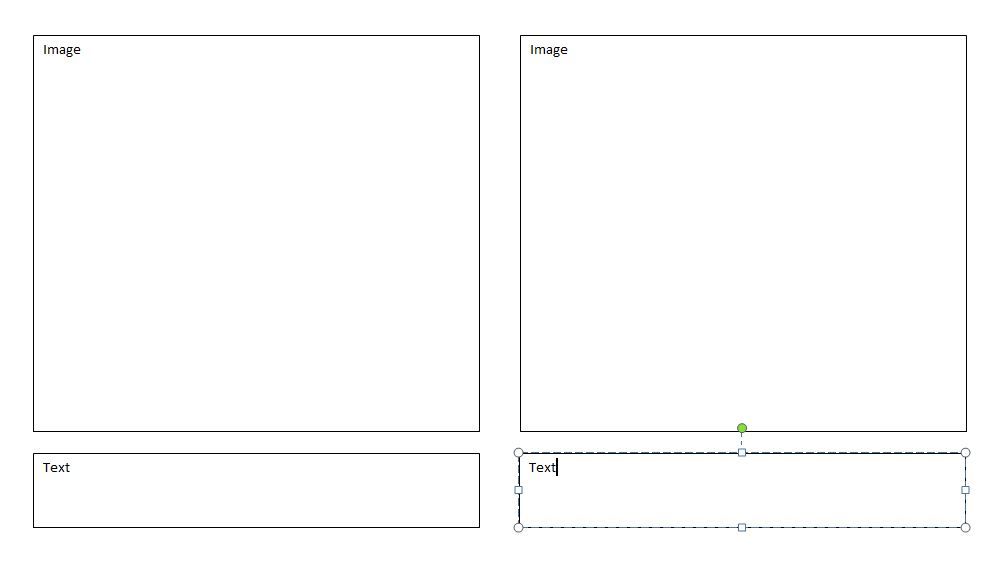
To go alongside this I have a directory of pictures which must be copy and pasted into the image frame. Text then gets added below.
The number of pictures, and the pages vary.
I'm trying to find a better and automated way to do this, so ideally I can point the software at a directory and tell it to add the number of pages, copy the frames and then insert the images.
Any ideas?
I use Word 2010, but could easily change for the right solution....
I've thought about using Access with a report, but fear the number of images (could be up to 200 per job) would break it quickly..
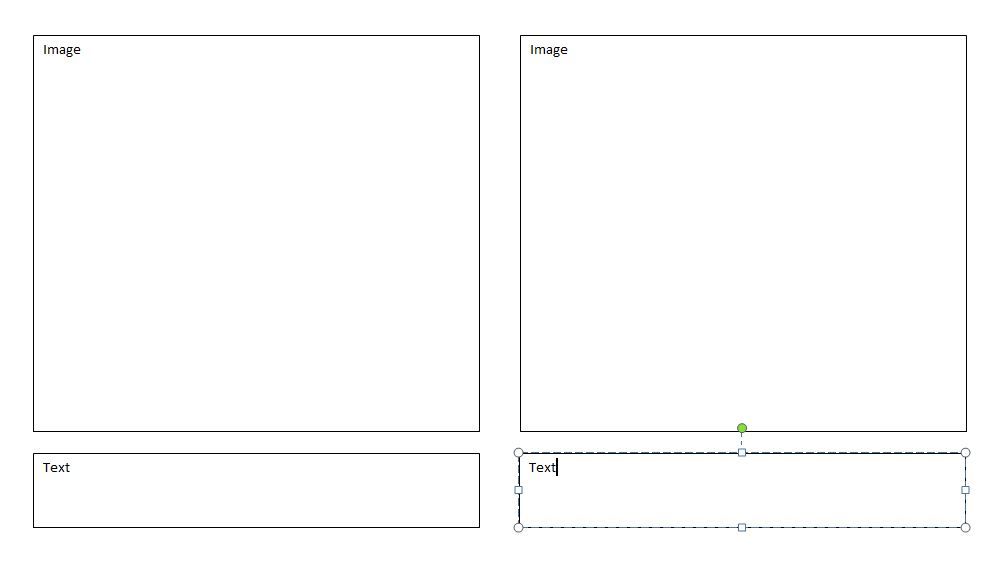
To go alongside this I have a directory of pictures which must be copy and pasted into the image frame. Text then gets added below.
The number of pictures, and the pages vary.
I'm trying to find a better and automated way to do this, so ideally I can point the software at a directory and tell it to add the number of pages, copy the frames and then insert the images.
Any ideas?
I use Word 2010, but could easily change for the right solution....
I've thought about using Access with a report, but fear the number of images (could be up to 200 per job) would break it quickly..

