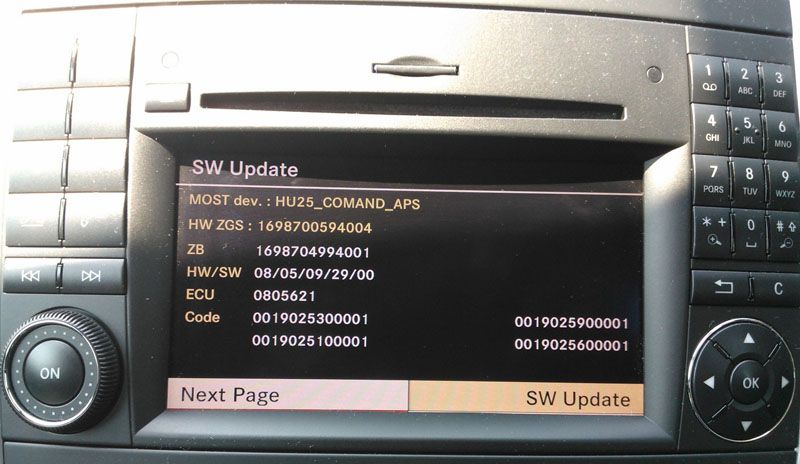jb73118
New Member
Apologies if this has been covered before, but couldn't find anything on a quick look!
I've got NTG2.5 fitted to my 2007 E Class, however I suspect it's retrofit and not OEM. Have just bought the 2012/2013 update maps from Comand online but as soon as I put the disk in the unit it gives me an error saying the upgrade can't be completed and to contact MB Service. Anyone got any ideas if there's a way round this?
I've got NTG2.5 fitted to my 2007 E Class, however I suspect it's retrofit and not OEM. Have just bought the 2012/2013 update maps from Comand online but as soon as I put the disk in the unit it gives me an error saying the upgrade can't be completed and to contact MB Service. Anyone got any ideas if there's a way round this?
Last edited: