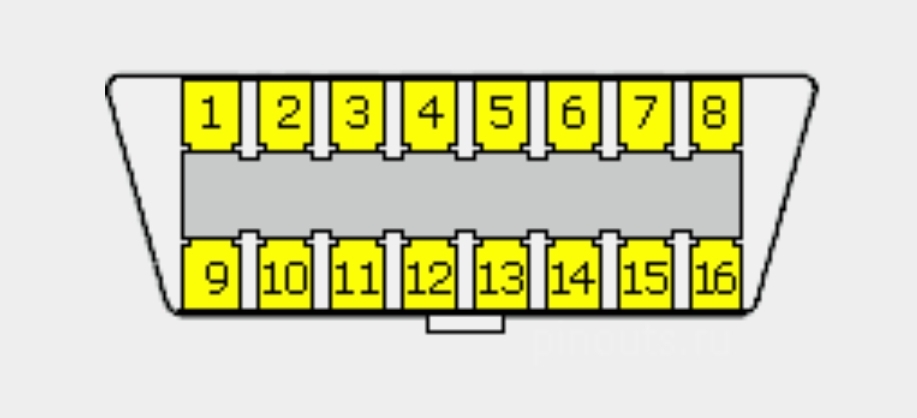tmedri
New Member
Hi guys 3 different scanners power up when plugged into socket but cannot communicate . what should i be looking for on car that will cause this . the car is Mercedes ml 320 w164 cdi 2006
also where is the engine ECU .
thanks guys
also where is the engine ECU .
thanks guys