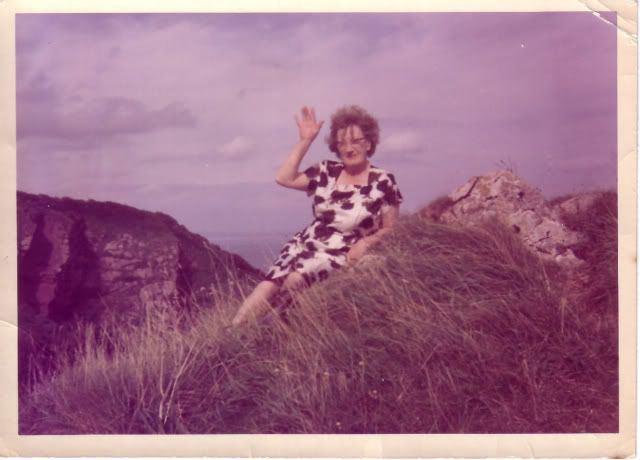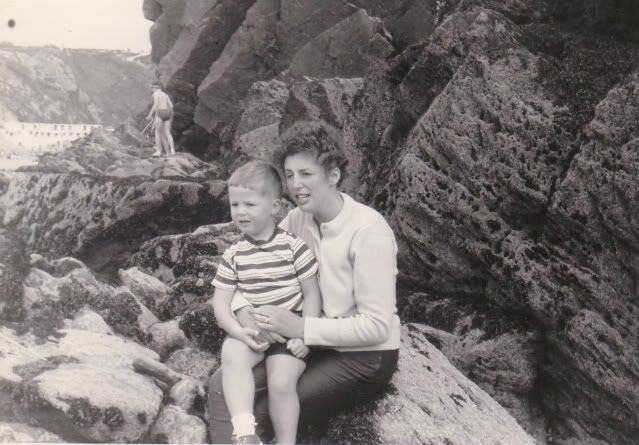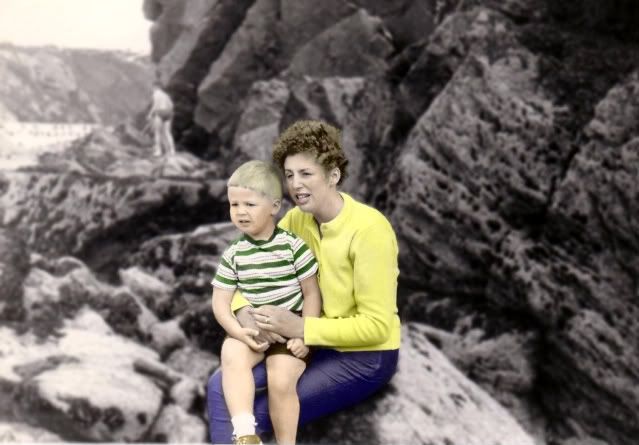- Joined
- May 7, 2007
- Messages
- 19,911
- Car
- Lexus RX450h F-Sport with Takumi Pack 2020
I wish to digitise approx 3-400 old family photos. Both B&W (from the early 1900s) and right through to colour of the 60s and 70s
Which scanner would be best? Which software for retouching/cleaning up images? I would want to do true image (warts and all) and then enhance a copy.
I have some negatives as well, from the later photos. would a neg scanner be advised? Any suggestions?
Which scanner would be best? Which software for retouching/cleaning up images? I would want to do true image (warts and all) and then enhance a copy.
I have some negatives as well, from the later photos. would a neg scanner be advised? Any suggestions?