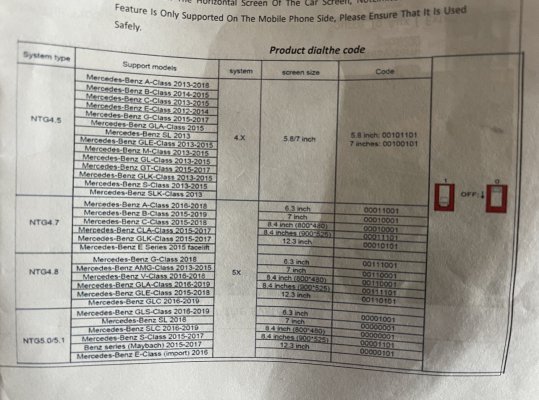Hi, I posted on another thread and a chap was helpful but didn’t want to keep posting on someone else’s thread!

Purchased this module and I got it all connected. CarPlay was working fine, but the car itself was playing up. Had no steering wheel controls, buttons just didn’t work, and I was getting warning lights and a red battery warning. I could start the car, but the dials etc were just laggy, not really working correctly…..I have uninstalled it now, car is back to normal and is operating fine. Was thinking there must have been something wrong with the dialthe code?
Any help would be appreciated…


Purchased this module and I got it all connected. CarPlay was working fine, but the car itself was playing up. Had no steering wheel controls, buttons just didn’t work, and I was getting warning lights and a red battery warning. I could start the car, but the dials etc were just laggy, not really working correctly…..I have uninstalled it now, car is back to normal and is operating fine. Was thinking there must have been something wrong with the dialthe code?
Any help would be appreciated…