Windows 10 Home, fully patched.
We have two accounts - mine (admin) and my wife's (no admin rights). If she has logged onto the computer first, the sound level tool won't open for me:
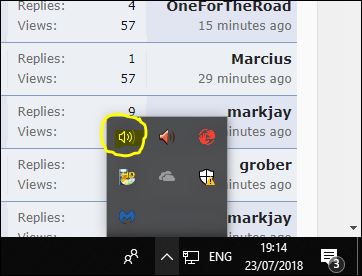
I have to go to Control Panel, Sound, Properties, Levels to change the volume.
If I log on first my wife never has this problem on her account.
Any ideas?!
We've had this for a while now - it did work OK originally. I've checked the speaker driver and it's running the latest version. It's a pain because my wife plays games so frequently mutes the speakers!
TIA
We have two accounts - mine (admin) and my wife's (no admin rights). If she has logged onto the computer first, the sound level tool won't open for me:
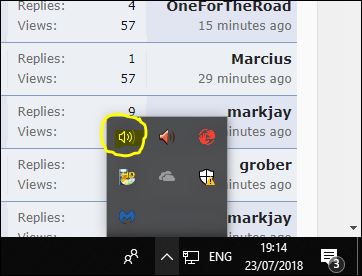
I have to go to Control Panel, Sound, Properties, Levels to change the volume.
If I log on first my wife never has this problem on her account.
Any ideas?!
We've had this for a while now - it did work OK originally. I've checked the speaker driver and it's running the latest version. It's a pain because my wife plays games so frequently mutes the speakers!
TIA
