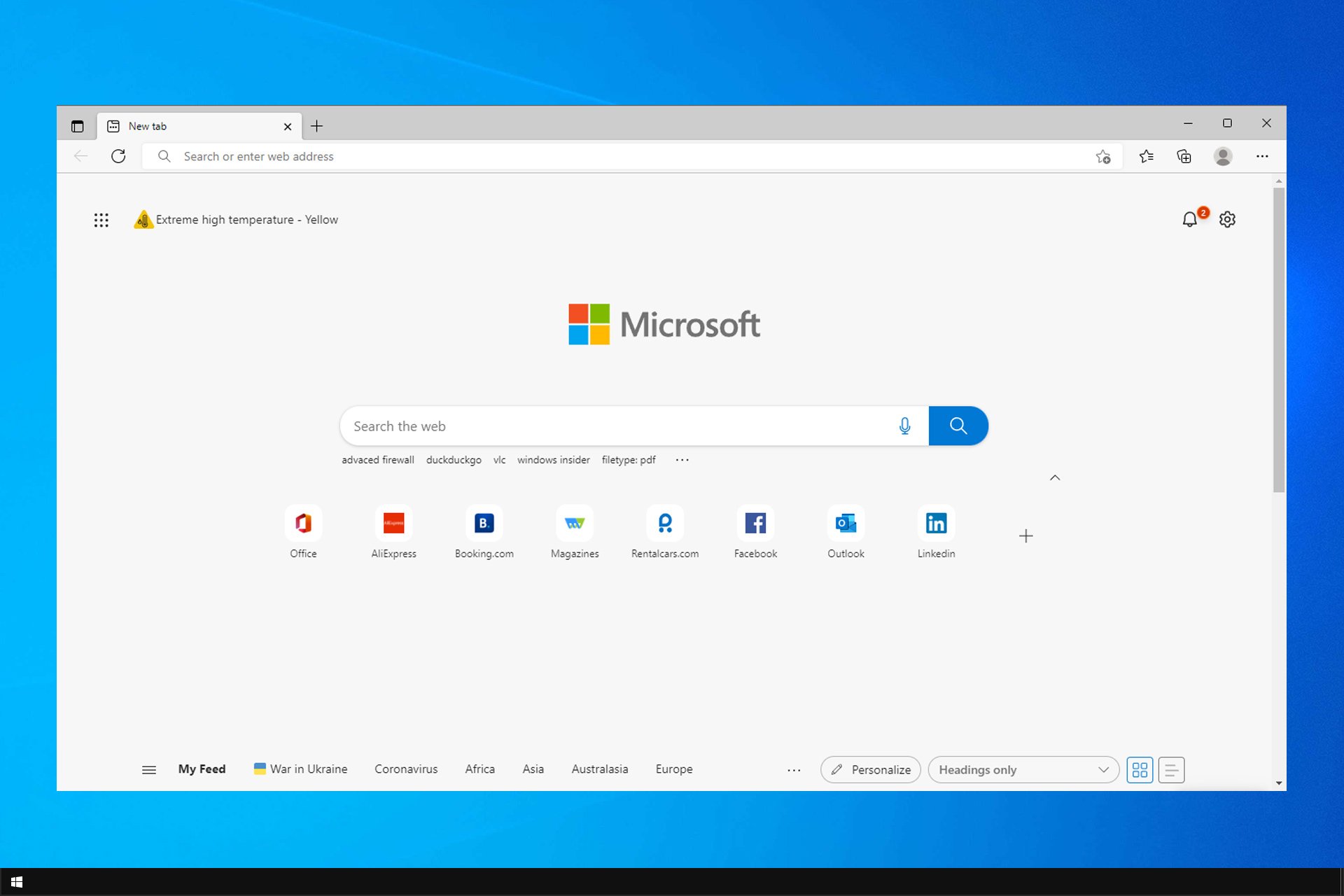So, my pc recently updated to the newer version of Windows Edge Chromium & I'm now running Windows 10 Pro version1909 build 18363.1556.
My machine has an AMD 8 core processor which is cooled by an 'Artic Cooler' & 32gb Ram.
Since install it keeps freezing & I get a message 'waiting for cache' I've tried many things such as flushing the dns & stopping the machine writing cache to my ssd.
Has anyone else suffered from this problem? & if so how did you overcome it
My machine has an AMD 8 core processor which is cooled by an 'Artic Cooler' & 32gb Ram.
Since install it keeps freezing & I get a message 'waiting for cache' I've tried many things such as flushing the dns & stopping the machine writing cache to my ssd.
Has anyone else suffered from this problem? & if so how did you overcome it