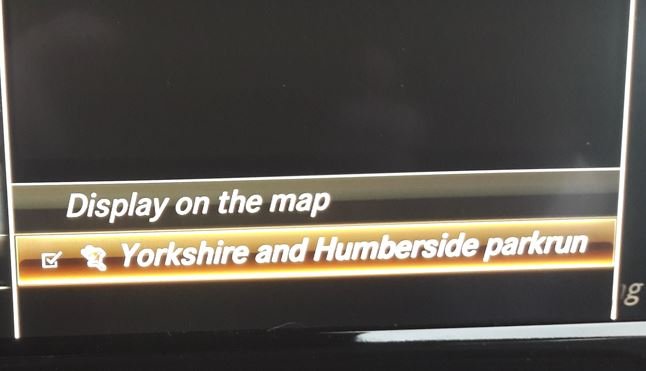steviejay69
New Member
Hi
I don't know if anyone has a copy of MB POI Loader version 2.4.1 - the original site (Mercedes-Benz POI Loader - Generator for custom COMAND APS POI files) seems to have broken download links?
I found an older build version 2.1.0 that doesn't have some of the enhancements and bugfixes. Download MB SpeedCams by SpeerMan Software
I'm a new user so can't receive PMs yet, so if you could link to or share the file to cloud (Google Drive/Dropbox/One Drive etc.) that'd be dandy.
TIA
I don't know if anyone has a copy of MB POI Loader version 2.4.1 - the original site (Mercedes-Benz POI Loader - Generator for custom COMAND APS POI files) seems to have broken download links?
I found an older build version 2.1.0 that doesn't have some of the enhancements and bugfixes. Download MB SpeedCams by SpeerMan Software
I'm a new user so can't receive PMs yet, so if you could link to or share the file to cloud (Google Drive/Dropbox/One Drive etc.) that'd be dandy.
TIA