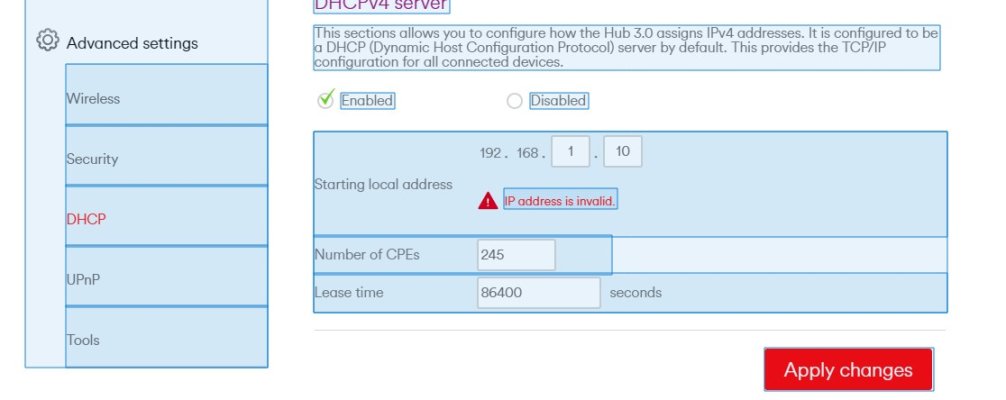- Joined
- May 10, 2006
- Messages
- 10,260
- Location
- Preston, Lancs
- Car
- S204 C220CDi Sport ED125 (Mr) Kia Picanto Domino 1.1 (Mrs)
I could do with changing my DHCP starting address from 192.168.0.10 to 192.168.1.10 (to accommodate a wayward TV box which insists on 192.168.1.xx) I have a Virgin 3 hub and can see how to do it easily enough but concerned that I'll then have to reconfigure every single device on my network or even worse, kill something!
Or will everything simply adopt a new 192.168.1.xx? have nothing IP dependant such as security cams etc.
Cheers
Or will everything simply adopt a new 192.168.1.xx? have nothing IP dependant such as security cams etc.
Cheers