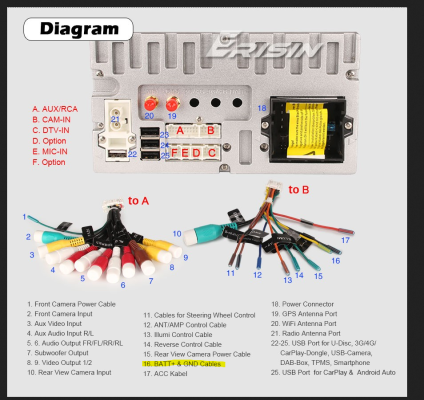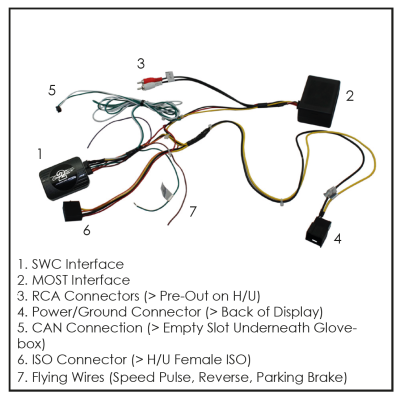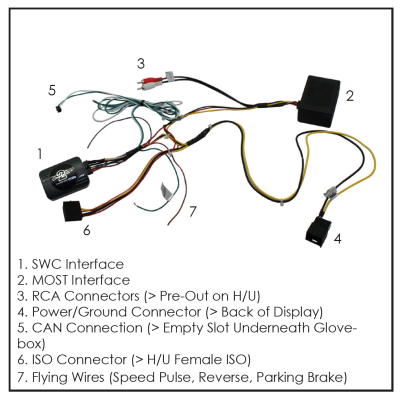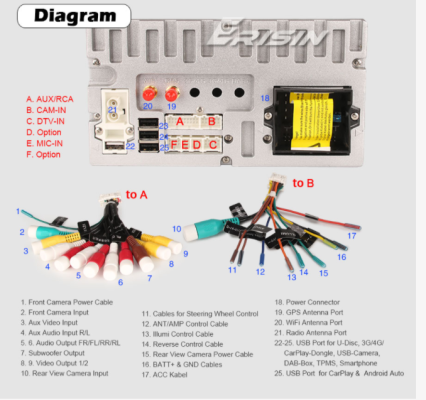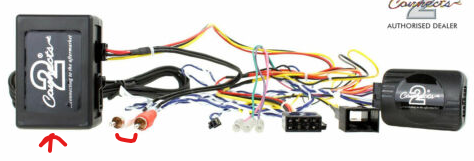Hi
Recently fitted an android head unit, hooked itnup using most decoder so uses original agw amp. However when starting it up regardless of volume input there is static noise in the background. When turning car off i get a loud pop sound too.
Any ideas? Would I need to ground the headunit frame to the chassis or the the headunit toast ?
Thanks
Recently fitted an android head unit, hooked itnup using most decoder so uses original agw amp. However when starting it up regardless of volume input there is static noise in the background. When turning car off i get a loud pop sound too.
Any ideas? Would I need to ground the headunit frame to the chassis or the the headunit toast ?
Thanks