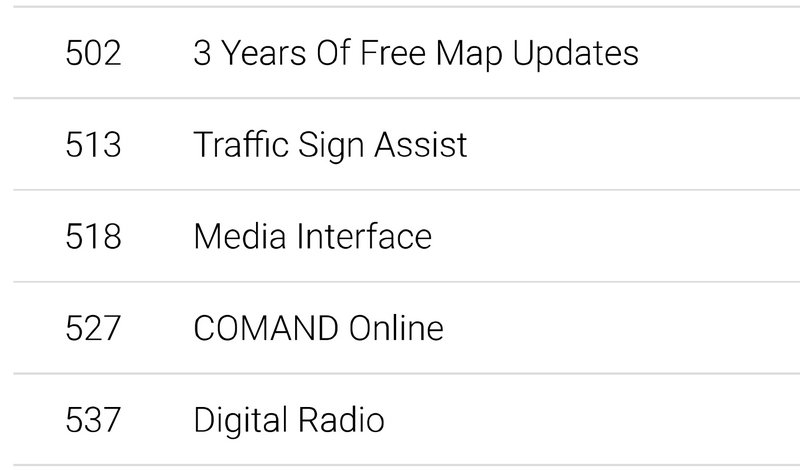Hi, I have a 2015 W212 E class and I noticed it doesn’t show me any speed signs or warn about speed cameras on the sat nav screen. Earlier tear Mercs so this as standard so not sure why not on mine. Anyway, does anyone know if this SD card from Ebay will do this? I just purchased the live traffic bundle from the Mercedesme store for £50 and it doesn’t work. When I called support they said they will sort it out but the guy told me that he isn’t aware of that bundle showing me speed signs and cameras so the last thing I can think of is to try this SD card. Also would I have to have a code to enter when I put the SD card into the slot or would it work immediately ( have heard on other posts about people needing codes?)
Thank you.
Thank you.