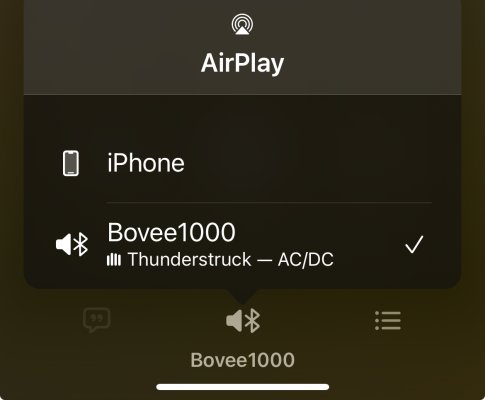Margaret 207
Member
- Joined
- Feb 11, 2016
- Messages
- 40
- Car
- CLK230 Kompressor / CLK320 Elegance
Hi, please can anyone advise me how I can play music from iPhone via Bluetooth. I have a 2004 CLK320 which has cd changer in glove box and another box with wires and a Bovee 1000 attached. I assume that the previous owner was using it. Bovee connects to my phone and if I press the cdc button and hold it the screen in the car shows aux input. Have downloaded a music track to phone and turned up the volume but nothing plays. I have no idea what to try next. Please can anyone tell me what I’m missing. I was hoping for plug and play as I’m not the most technically minded. Any suggestions would be greatly appreciated. Thanks in advance.