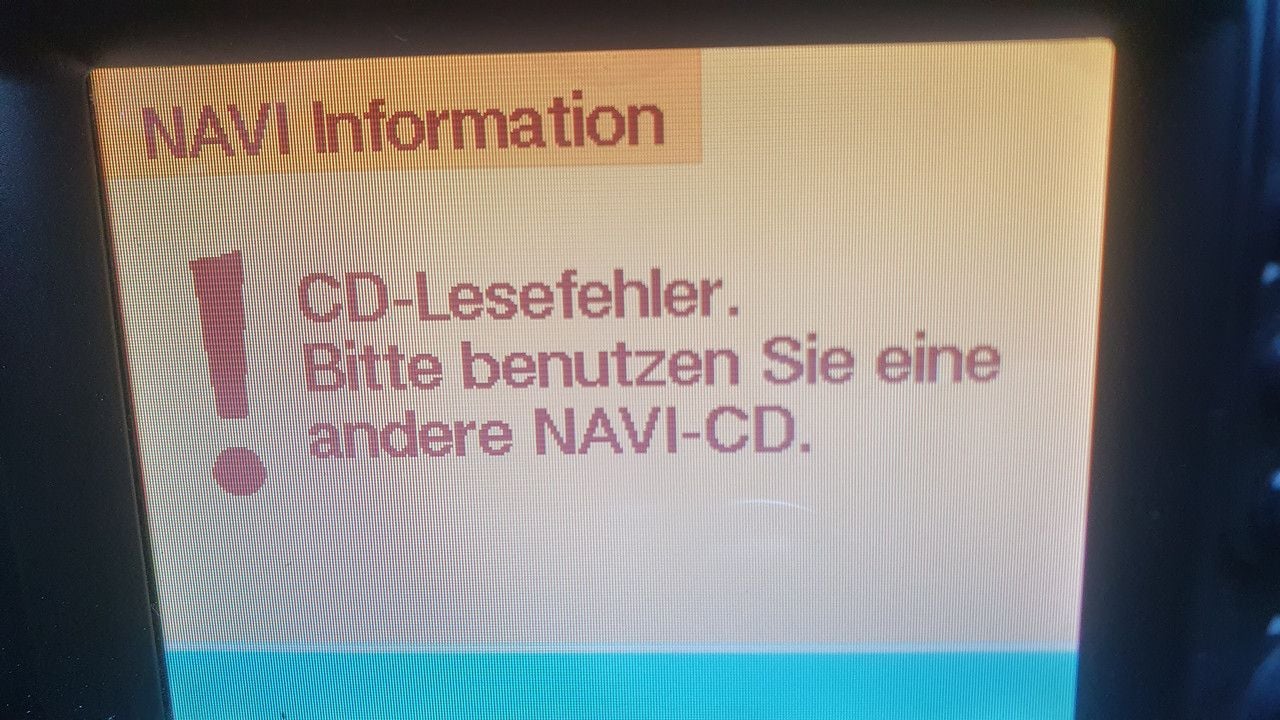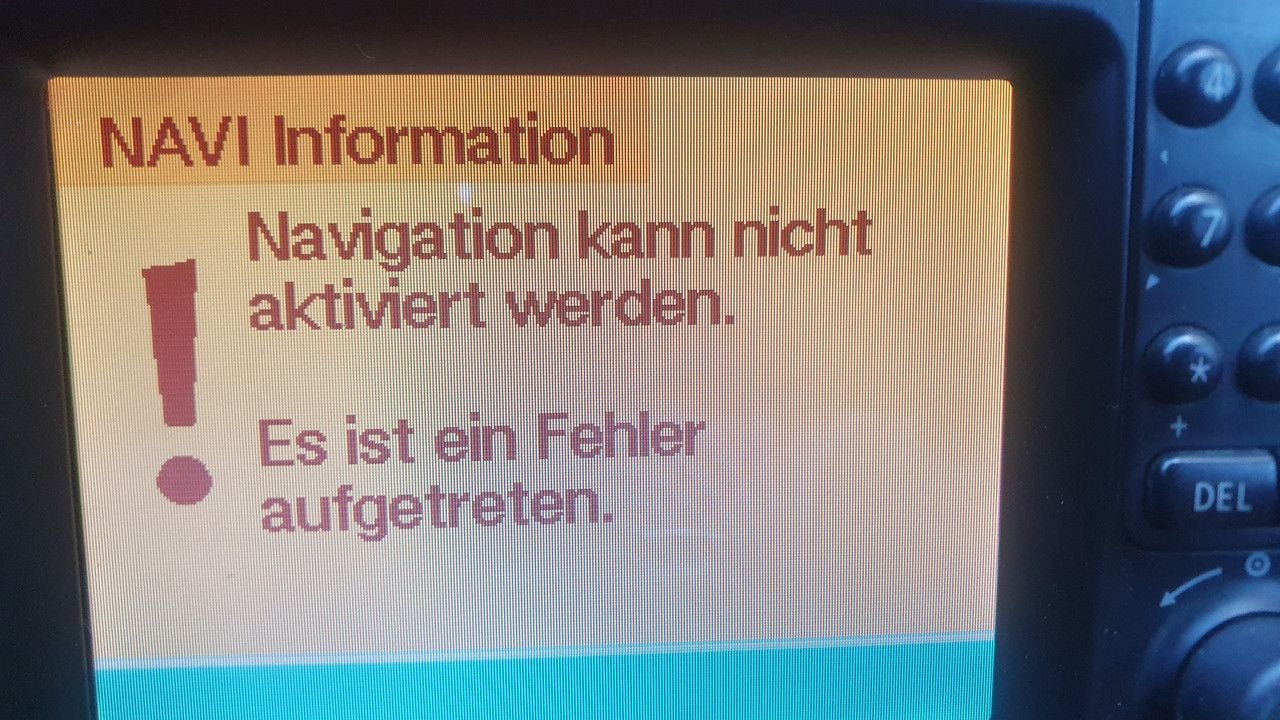So I messed up playing around with the system a few months ago and reset everything to factory default.
Well, the language on the Comand NAV unit is now in German.
I can't change in back to English, after researching this, found out from other forum owners that the I need a NAV CD to be able to access the language feature.
Since finding a local Middle East CD was difficult, I decided to get a North American one off eBay which was suitable for my model year vehicle.
CD arrived, inserted into the head unit, nothing. Now the CD won't eject either LOL.
Getting the CD out is not an issue, I'm sure I can tackle that. But what do I do about the language? Any tips?
I attach a picture of the unit back when it was in English.

Well, the language on the Comand NAV unit is now in German.
I can't change in back to English, after researching this, found out from other forum owners that the I need a NAV CD to be able to access the language feature.
Since finding a local Middle East CD was difficult, I decided to get a North American one off eBay which was suitable for my model year vehicle.
CD arrived, inserted into the head unit, nothing. Now the CD won't eject either LOL.
Getting the CD out is not an issue, I'm sure I can tackle that. But what do I do about the language? Any tips?
I attach a picture of the unit back when it was in English.