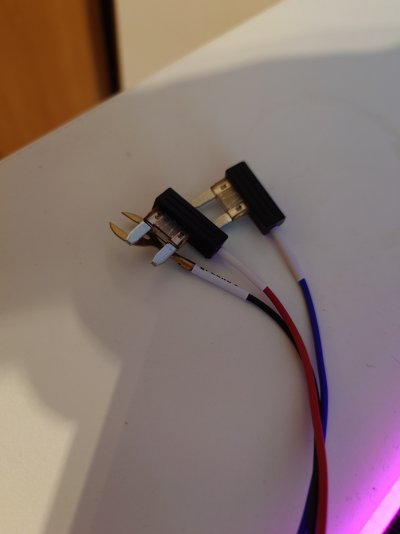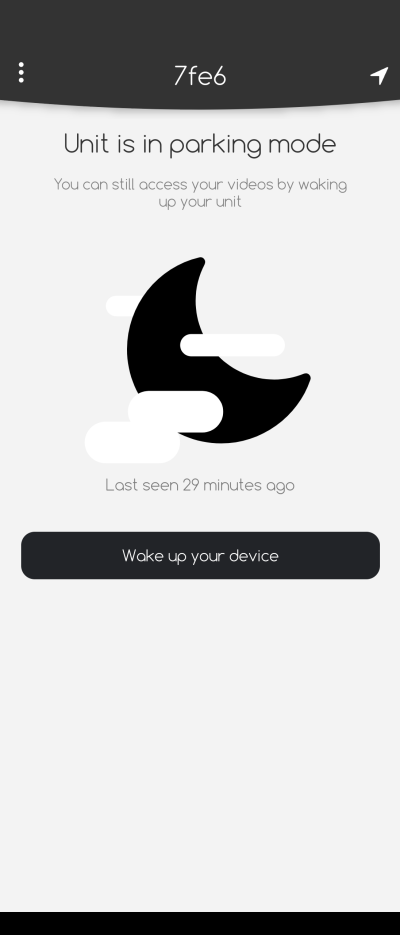Navigation
Install the app
How to install the app on iOS
Follow along with the video below to see how to install our site as a web app on your home screen.
Note: This feature may not be available in some browsers.
More options
You are using an out of date browser. It may not display this or other websites correctly.
You should upgrade or use an alternative browser.
You should upgrade or use an alternative browser.
Dashcam hardwiring
- Thread starter Riva811
- Start date
They look like fuse taps. Find an ignition switched circuit and pull the fuse then fit the fuse tap and put the fuse back in the top of the fuse tap. Second look and I dont think they are fuse taps ?
Riva811
MB Enthusiast
H
thanks how do i distinguish a battery from a ignition fuse slot?They look like fuse taps. Find an ignition switched circuit and pull the fuse then fit the fuse tap and put the fuse back in the top of the fuse tap. Second look and I dont think they are fuse taps ?
SpikyMikey
MB Enthusiast
- Joined
- Nov 4, 2020
- Messages
- 7,014
- Location
- The Sunny South Coast
- Car
- BMW F31 330i LCI M Sport Shadow Edition Black Series AMG Touring
You'll need a multimeter or test light to find a slot that is switched with the ignition and one that is a permanent live.However be aware that with MB's and others, some circuits remain active for an amount of time and then switch themselves off, which makes finding the relevant circuit a bit of a pain. What car are we talking about? Maybe someone on here has already done it and can point you at the correct fuse numbers.H
thanks how do i distinguish a battery from a ignition fuse slot?
Riva811
MB Enthusiast
CL500 BlueEfficiency. I found some diagrams but they only mention whats connectedYou'll need a multimeter or test light to find a slot that is switched with the ignition and one that is a permanent live.However be aware that with MB's and others, some circuits remain active for an amount of time and then switch themselves off, which makes finding the relevant circuit a bit of a pain. What car are we talking about? Maybe someone on here has already done it and can point you at the correct fuse numbers.
You need to buy a test light. Then you can work out which fuses are permanent and which are ignition.
Riva811
MB Enthusiast
I looked at this yesterday, anything free on the left and right fuse boxes of the dash appears to have a 15V supply at all times. The camera did power up when both pins were slotted in, otherwise, it remains in sleep mode. It suggests it will cut off power at 12V to prevent drain but I remain skeptical. Would a smart wiring kit be safer?
OneForTheRoad
MB Enthusiast
- Joined
- Apr 20, 2015
- Messages
- 6,537
- Location
- uk.
- Car
- 2019 Glc coupe 350d was 2017 e350 c207 .. +65 ford kuga 2.0 cdi zetec awd..
Looks like an earth , permanent live and switched live you have there .
SpikyMikey
MB Enthusiast
- Joined
- Nov 4, 2020
- Messages
- 7,014
- Location
- The Sunny South Coast
- Car
- BMW F31 330i LCI M Sport Shadow Edition Black Series AMG Touring
I wouldn't worry too much about it; I've got Blackvue cameras fitted which also have onboard battery sensing circuitry and they work perfectly. 2 years in and no flat batteries.
I am three years in with a Blackvue and can't fault it. My previous Nextbase was pure junk, Vodafone have stopped suporting cloud access for Blackvue from August 1st so I have a Smarty Mobile SIM ready to install to continue the cloud access.
Riva811
MB Enthusiast
I sponsored Dride many years ago, they only delivered last year. Managed to set it up yesterdayI am three years in with a Blackvue and can't fault it. My previous Nextbase was pure junk, Vodafone have stopped suporting cloud access for Blackvue from August 1st so I have a Smarty Mobile SIM ready to install to continue the cloud access.
It takes a SIM and goes into parking mode with collission detection. You can access the device remotely. apart from running hot i cant fault it. I did reduce the resolution from 4K to 1080p to reduce temperature but it didnt make a massive difference. Waiting for the rear one to arrive soon as well.
All of the sudden my neighbours respect the space around my car when they park. miracle
Users who are viewing this thread
Total: 1 (members: 0, guests: 1)
Similar threads
- Replies
- 2
- Views
- 819
- Replies
- 0
- Views
- 389