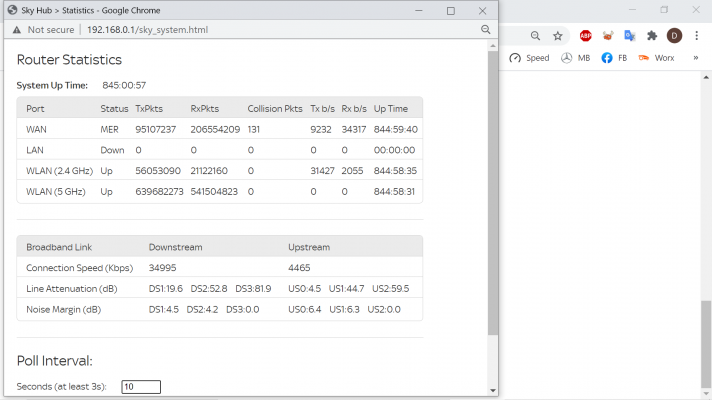Thanks everyone. I've tried the following:
When I have a low speed over wifi, I've connected via a cable and gone back to my previous high speeds. That made me think it was a wifi problem. As I get the low speeds on my laptop, tablet, and phone, I know it's not my devices. It's also not increased usage during lockdown, because I get the high speed if I use a cable. Karl said it was probably a problem with Sky; that's what I thought, but they've sent me a new router and the problem remains the same.
I've downloaded inSSIDer; most of the channels are empty, and there are no users on my router I can't account for. I've moved the router, but that didn't do anything. I'm afraid I live in a flat, so I don't have any wire mesh handy to wrap around the router, so I haven't tried that one. Would an underwired bra work for that one? It would be a novel line to use!
All that's left is the suggestion to disconnect my security, which is getting very close to the level of my incompetence.
The problem does come and go. If I leave the router channel selector on 'auto' then sometimes it's as good as it always used to be, and sometimes abysmal. If I manually select a channel then I can usually find one which gives me a compromise of a more or less guaranteed 30 MB down and 18 MB up.
Regarding Germgh0st's recommendation of Virgin, I think I'd still have the same problem - everything is working fine up to and including the router. I can only imagine something is causing interference with the wifi signal. It seems the general concensus is that that's hard to track down.
When I have a low speed over wifi, I've connected via a cable and gone back to my previous high speeds. That made me think it was a wifi problem. As I get the low speeds on my laptop, tablet, and phone, I know it's not my devices. It's also not increased usage during lockdown, because I get the high speed if I use a cable. Karl said it was probably a problem with Sky; that's what I thought, but they've sent me a new router and the problem remains the same.
I've downloaded inSSIDer; most of the channels are empty, and there are no users on my router I can't account for. I've moved the router, but that didn't do anything. I'm afraid I live in a flat, so I don't have any wire mesh handy to wrap around the router, so I haven't tried that one. Would an underwired bra work for that one? It would be a novel line to use!
All that's left is the suggestion to disconnect my security, which is getting very close to the level of my incompetence.
The problem does come and go. If I leave the router channel selector on 'auto' then sometimes it's as good as it always used to be, and sometimes abysmal. If I manually select a channel then I can usually find one which gives me a compromise of a more or less guaranteed 30 MB down and 18 MB up.
Regarding Germgh0st's recommendation of Virgin, I think I'd still have the same problem - everything is working fine up to and including the router. I can only imagine something is causing interference with the wifi signal. It seems the general concensus is that that's hard to track down.