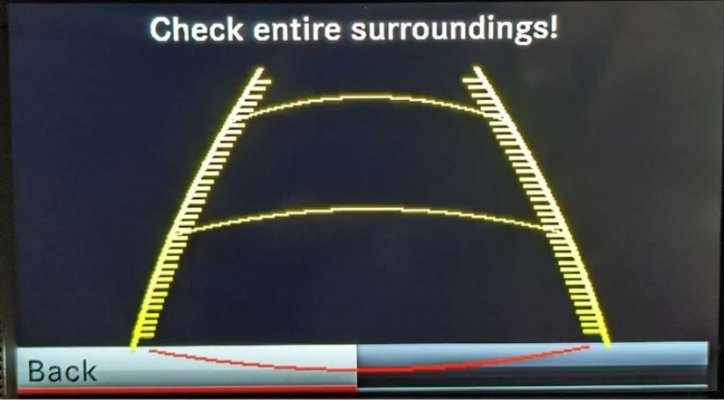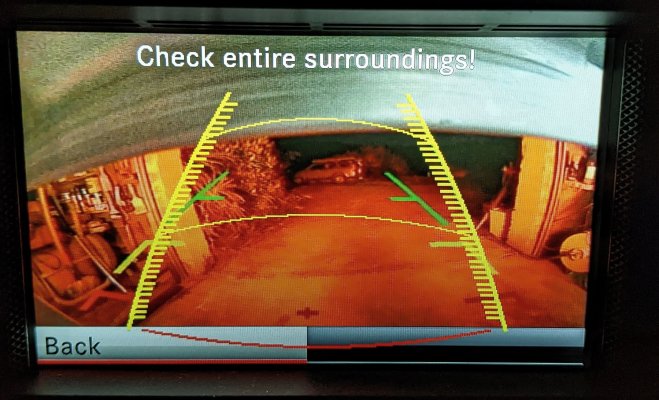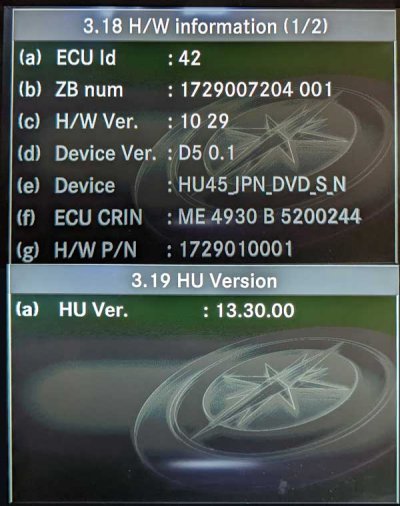2012SLK200
Member
MY 2012 SLK-200 JDM Head Unit was reprogrammed for New Zealand and works fabulously. Except for one problem.
Put it in reverse, the screen goes black with the yellow guidelines, but no video.
So I ordered and installed the following products recommended in a posting at SLK World
Camera: https://www.amazon.com/dp/B0B7WY3T6C
Cable: RG316 Fakra Female Angle to RCA FEMALE RF Cable FAST-SHIP LOT | eBay (3 foot length)
No joy on the reverse screen, but when I started pressing buttons, I discovered it works as a Video feed. Press Video. Press Back and it comes on as an AUX feed. Because I wired the positive to the reverse light (back up light), it only turns on when in reverse, but pressing the extra buttons to see how close I am to the car behind when parking is a pain. Plus when I put it in Drive and start moving, it issues me a warning that it is turning the video off (which by this point is a blank screen because the power is off to the camera). To get back to Android Spotify mode, I have to press more buttons.
I've used the Setup function to ensure the Reverse Camera Function is on and entered Engineering mode to ensure the settings are right (notably NTSC for the NTSC ENREDO brand camera)
Put it in reverse, the screen goes black with the yellow guidelines, but no video.
So I ordered and installed the following products recommended in a posting at SLK World
Camera: https://www.amazon.com/dp/B0B7WY3T6C
Cable: RG316 Fakra Female Angle to RCA FEMALE RF Cable FAST-SHIP LOT | eBay (3 foot length)
No joy on the reverse screen, but when I started pressing buttons, I discovered it works as a Video feed. Press Video. Press Back and it comes on as an AUX feed. Because I wired the positive to the reverse light (back up light), it only turns on when in reverse, but pressing the extra buttons to see how close I am to the car behind when parking is a pain. Plus when I put it in Drive and start moving, it issues me a warning that it is turning the video off (which by this point is a blank screen because the power is off to the camera). To get back to Android Spotify mode, I have to press more buttons.
I've used the Setup function to ensure the Reverse Camera Function is on and entered Engineering mode to ensure the settings are right (notably NTSC for the NTSC ENREDO brand camera)
- (1) Front Monitor RVC = NTSC
- (2) Rear monitor 1 RVC = NTSC
- (3) Input signal setting 1 RVC = NTSC
- 7.7 HU 22 Parameter (4/16) Rearview camera = SRVC
- 7.7 HU 22 Parameter (2/16) 8 RDS Functions : activated
- 7.7 HU 22 Parameter (2/16) 10 IC Asia : not installed
- 7.7 HU 22 Parameter (2/16) 11 Rear cover not available - changed to available, made no difference