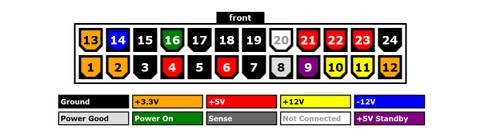Chrishazle
MB Enthusiast
- Joined
- Nov 13, 2008
- Messages
- 5,919
- Location
- Nr Ashford, Kent
- Car
- 2008 S204 C220CDI Elegance Estate Auto, 2008 R171 facelift SLK280 Auto.
A little while ago the PSU on my PC packed up so I replaced it - went750W rather than the 500W that was original. Carefully re-plugged everything in the correct place, all initially OK but then on boot-up it said "CPU Fan Fault, press F1 to continue" so I pressed F1 and all worked well. Then we got hotter weather and things were not so good, PC occasionally going black screen and switching off. It's a bit of a PITA unplugging the box and moving it, monitor, keyboard and mouse to dining room so as after a cool down the PC would work again, but yesterday it decided to not power up at all, so this morning I've moved it to the "comuter workshop" (dining room).
First thing I checked was that in my study I had power to the PC - avo into the plug that goes into the back of the box showed 249V. Then I set up power supply to the monitor and box in the dining room, again 249V at the plug into the back of the box. Opened the side of the box and could straight away see that there were spare leads interfering with the operation of my main coolermax CPU cooler so tie wrapped them out of the way (new PSU has far more output leads and connectors than old one). Flipped the power on, the second case fan I installed some years ago started to turn then stopped, coolermax fan and PSU fan did not kick in, no power light on front of box. Noticed second case fan was very dusty so took it out and blew all the dust off (compressor, workshop) so fan spun easily, so re-installed it, turned power on, no change, no coolermaster fan, no PSU fan, second case fan started to spin but within a second stopped, no power light on front of box.
Only way I could figure to see if the PSU was seeing power was to bull one of the white (Molex?) 4 pin connectors apart and stick my multimter probes into it, got 5V DC across 2 pins (red and yellow) so lookss like power is getting to and from the PSU.
So - what could be stopping power getting to the appropriate place to instigate boot-up? Could it be the little coin cell (2042 IIRC same as our MB keys!). Could it be that I have cooked the CPU? Not sure what to try next, other than attempt to source a new ATX tower case with 2 x 5 1/4 front bays for DVD drives, at least 4 spare 5 1/4 bays for HDD's/SSD, front USB's and SD card reader, maybe new mobo with 6 SATA, IDE slots etc, plus suitable CPU and RAM - awkward and expensive method I think, but as I have 16GB DDR2 RAM, good video card, new 850W PSU, quite new coolermax CPU cooler, 3 IDE cards for extra USB's and firewire (for videocam), 2 DVD writers - and a load of essential stuff on the existing HDD's - I need to get back up and runnung - or get some external HDD USB cases as wife's PC (which I'm now on) has no spare internal bays at all.
Thanks for taking the time to read this, and TIA for help.
First thing I checked was that in my study I had power to the PC - avo into the plug that goes into the back of the box showed 249V. Then I set up power supply to the monitor and box in the dining room, again 249V at the plug into the back of the box. Opened the side of the box and could straight away see that there were spare leads interfering with the operation of my main coolermax CPU cooler so tie wrapped them out of the way (new PSU has far more output leads and connectors than old one). Flipped the power on, the second case fan I installed some years ago started to turn then stopped, coolermax fan and PSU fan did not kick in, no power light on front of box. Noticed second case fan was very dusty so took it out and blew all the dust off (compressor, workshop) so fan spun easily, so re-installed it, turned power on, no change, no coolermaster fan, no PSU fan, second case fan started to spin but within a second stopped, no power light on front of box.
Only way I could figure to see if the PSU was seeing power was to bull one of the white (Molex?) 4 pin connectors apart and stick my multimter probes into it, got 5V DC across 2 pins (red and yellow) so lookss like power is getting to and from the PSU.
So - what could be stopping power getting to the appropriate place to instigate boot-up? Could it be the little coin cell (2042 IIRC same as our MB keys!). Could it be that I have cooked the CPU? Not sure what to try next, other than attempt to source a new ATX tower case with 2 x 5 1/4 front bays for DVD drives, at least 4 spare 5 1/4 bays for HDD's/SSD, front USB's and SD card reader, maybe new mobo with 6 SATA, IDE slots etc, plus suitable CPU and RAM - awkward and expensive method I think, but as I have 16GB DDR2 RAM, good video card, new 850W PSU, quite new coolermax CPU cooler, 3 IDE cards for extra USB's and firewire (for videocam), 2 DVD writers - and a load of essential stuff on the existing HDD's - I need to get back up and runnung - or get some external HDD USB cases as wife's PC (which I'm now on) has no spare internal bays at all.
Thanks for taking the time to read this, and TIA for help.