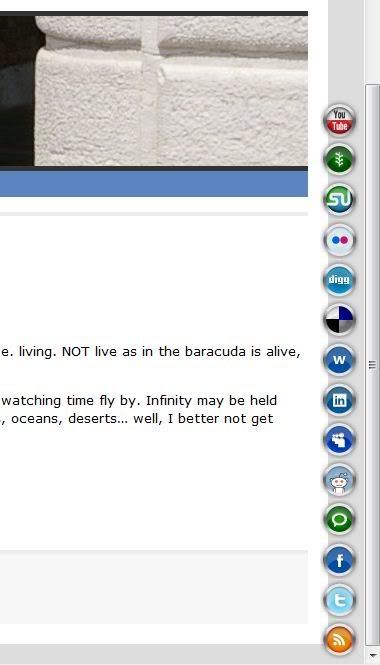Spinal
MB Enthusiast
- Joined
- Sep 14, 2004
- Messages
- 4,806
- Location
- between Uxbridge and the Alps
- Car
- x254, G350, Duster, S320, Mach1, 900ss and a few more
So recently I've become very very lazy and pretty much stopped coding any of my websites...
My latest exploit is done 100% in WordPress... frontend, backend, management, everything. I haven't coded anything, just tweaked things as I saw fit...
It's nowhere near finished, and most of the content is just a dump of Wikipedia to hold the space until I find time to fill it out. I've also thrown in some youtube video's to give a feeling of what it will feel like...
I would really appreciate comments, positive, negative, flaming, anything really (constructive preferred, but if you are the destructive type, go ahead, I don't take personal offence)
(constructive preferred, but if you are the destructive type, go ahead, I don't take personal offence)
Oh yeah, the site's URL! Eo, Vita!
M.
My latest exploit is done 100% in WordPress... frontend, backend, management, everything. I haven't coded anything, just tweaked things as I saw fit...
It's nowhere near finished, and most of the content is just a dump of Wikipedia to hold the space until I find time to fill it out. I've also thrown in some youtube video's to give a feeling of what it will feel like...
I would really appreciate comments, positive, negative, flaming, anything really
Oh yeah, the site's URL! Eo, Vita!
M.