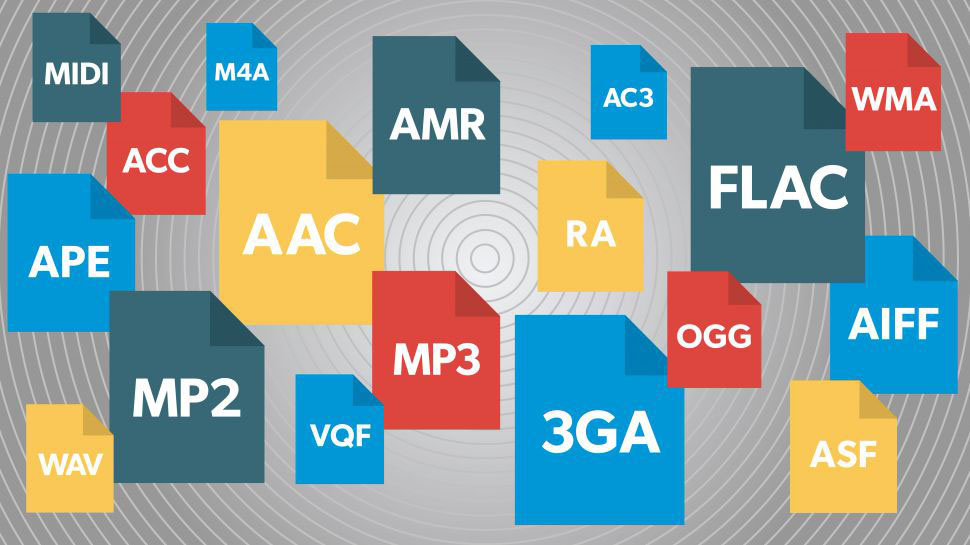Hi, today I’m loading a series of WMA files onto the 10gb media register in Comand. One question is if I load album artwork will the artwork display on the screen automatically, is there a file size/type limitation and any member experiences of doing this? I want a fall back of music permanently stored in the car, and album art is a nice touch adding a bit of extra colour to the display.
Cheers
Cheers