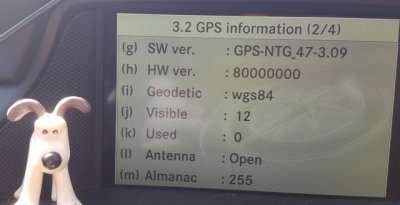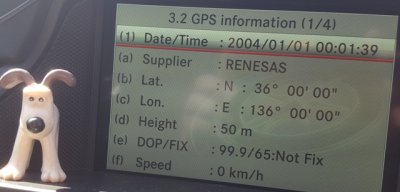flying haggis
MB Enthusiast
- Joined
- Nov 8, 2011
- Messages
- 2,192
- Location
- A house in Norfolk
- Car
- CLS shooting brake, SWMBO has B class
hi all. cls with ntg4.5 and the nav part thinks the car is somewhere in the middle of the north sea.. i tried plugging a new gps aerial into the back of the comand with the intention of installing the new one under the centre of the dash, but the new one doesnt seem to make a difference as the car still thinks it is in the middle of the sea. some on here have mentioned that you can tell how many satellites the system "sees" . how is that displayed? do i need to do a "reset" of the comand and if so how? thanks in advance.