MBinz
New Member
so after several months they finally sorted the other issues and I now have the car back. They 'reset' the nav unit, and it is now showing the map screen ok... I downloaded the Manual_MAP_PILOT_V2_5_ECE_en_GB.pdf previously when trying to get the navi to work.
My problem now is 'how do you access the menu?', when selecting NAVI it simply shows where I am on the map - I've tried pressing all sorts of buttons and the rotary control, but nothing seems to change? it does show the position moving on the map when driving, as well as numer of sata;lites available. sometimes the TMC status lights up; but I have not found how to get back to the menu...
If I select NAVI from the steering wheel buttons, it still only shows 'activating navigation' ???
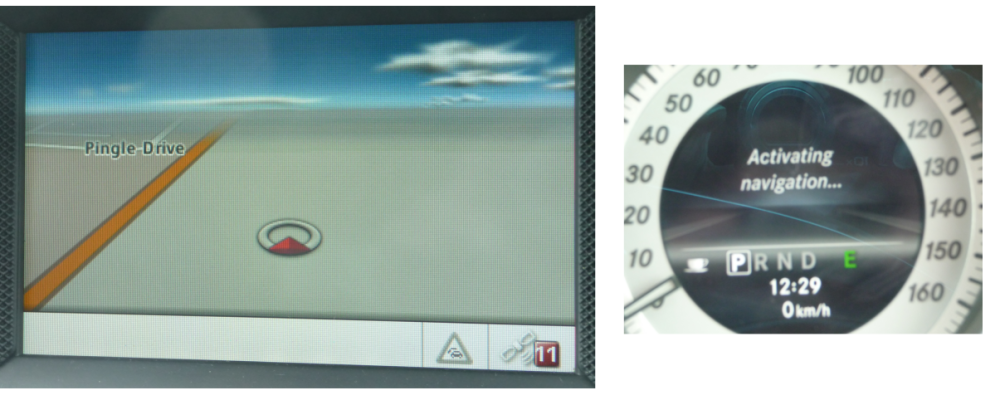
see original post image for comparison where menu was shown, but frozen
My problem now is 'how do you access the menu?', when selecting NAVI it simply shows where I am on the map - I've tried pressing all sorts of buttons and the rotary control, but nothing seems to change? it does show the position moving on the map when driving, as well as numer of sata;lites available. sometimes the TMC status lights up; but I have not found how to get back to the menu...
If I select NAVI from the steering wheel buttons, it still only shows 'activating navigation' ???
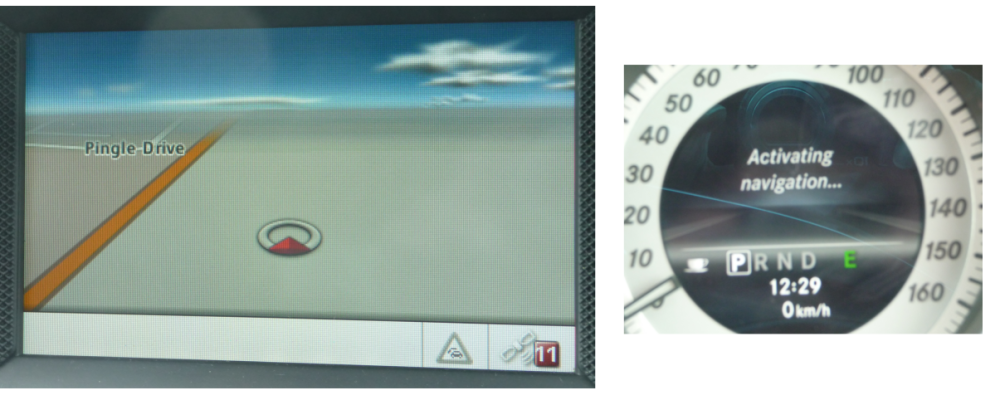
see original post image for comparison where menu was shown, but frozen
