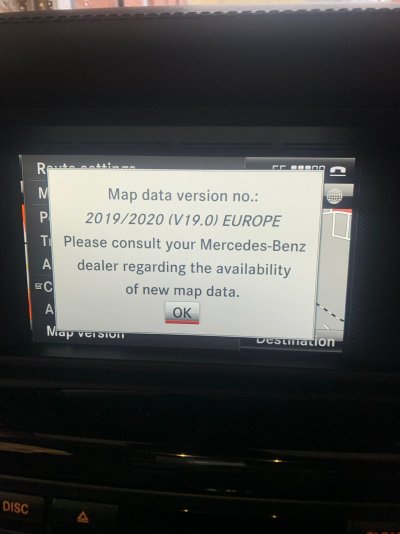The most current version is v14.0 (see previous posts).
Normally, the dealer would download the maps update files, generate a PIN Code for your car's VIN on VeDOK using STAR, then upload the files to the car and apply the PIN Code.
I suggest that you ask the dealer to let you have the PIN Code. This will allow you to update the maps yourself at a later date if the dealer does not manage to do it.
BTW, if you have a good Internet connection at home, you can download the maps yourself (it's about 40gb of data), and copy the files top a USB flash drive once the download is over. It's a free download form MB (but you obviously need to pay for the PIN Code, unless your car is less than 3 years old and still covered by the 3-year free maps update).
You can then either upload the files to the car yourself (you'll need to have the PIN Code to hand) - it takes between one and two hours to complete the upload in the car - or you could hand the USB flash drive with files to the dealer to complete the update for you.
Also, as long as they have generated the PIN Code, and have the files to hand on a USB drive, then the rest of the update can be completed without STAR. That said, while they have the car on STAR anyway, ask them to update the COMAND firmware while they are at it (if a newer version is available), it's free.