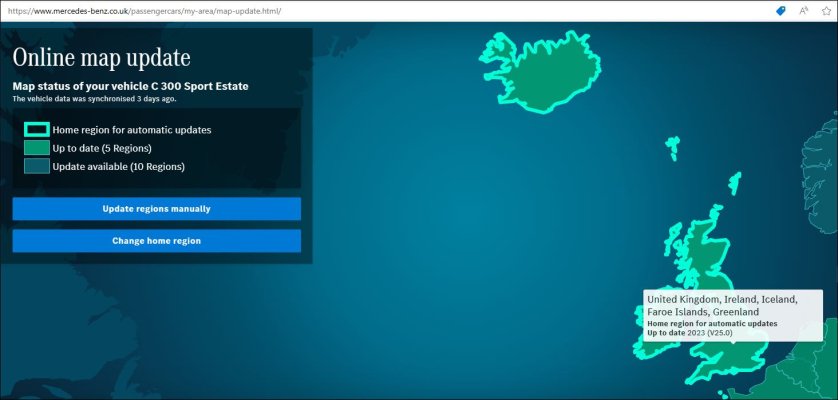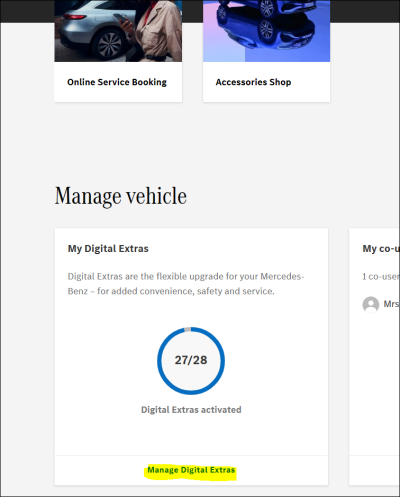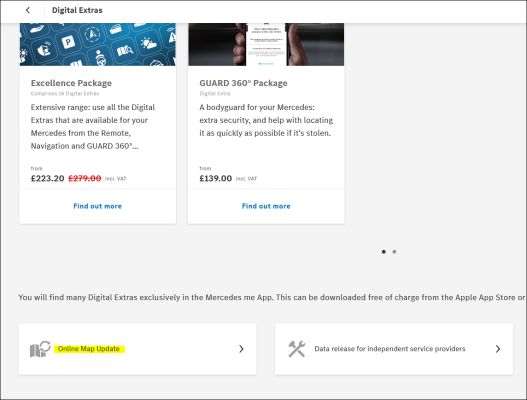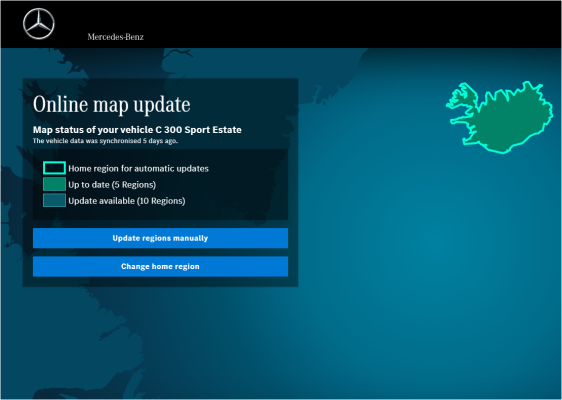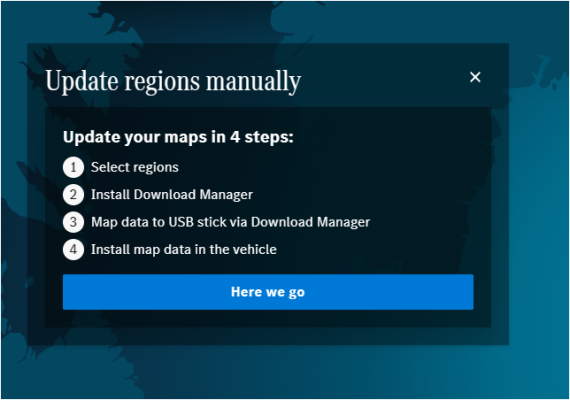I have a 2019 W238 E220d with Comand system. In the Mercedes Me app on my mobile Map it says Update Europe 29/06/2023 is not installed. this is V16. In the car update section it says all updates are installed.
My car has NTG 5.5 version 22 map installed.
I am confused. Do i need this update? all other uodates indicated on my mobile show as installed, including previous map updates.
I subscribe to the Mercedes Me nav pack. Maybe I shouldnt if i cant get uodates?
All advice appreciated
My car has NTG 5.5 version 22 map installed.
I am confused. Do i need this update? all other uodates indicated on my mobile show as installed, including previous map updates.
I subscribe to the Mercedes Me nav pack. Maybe I shouldnt if i cant get uodates?
All advice appreciated