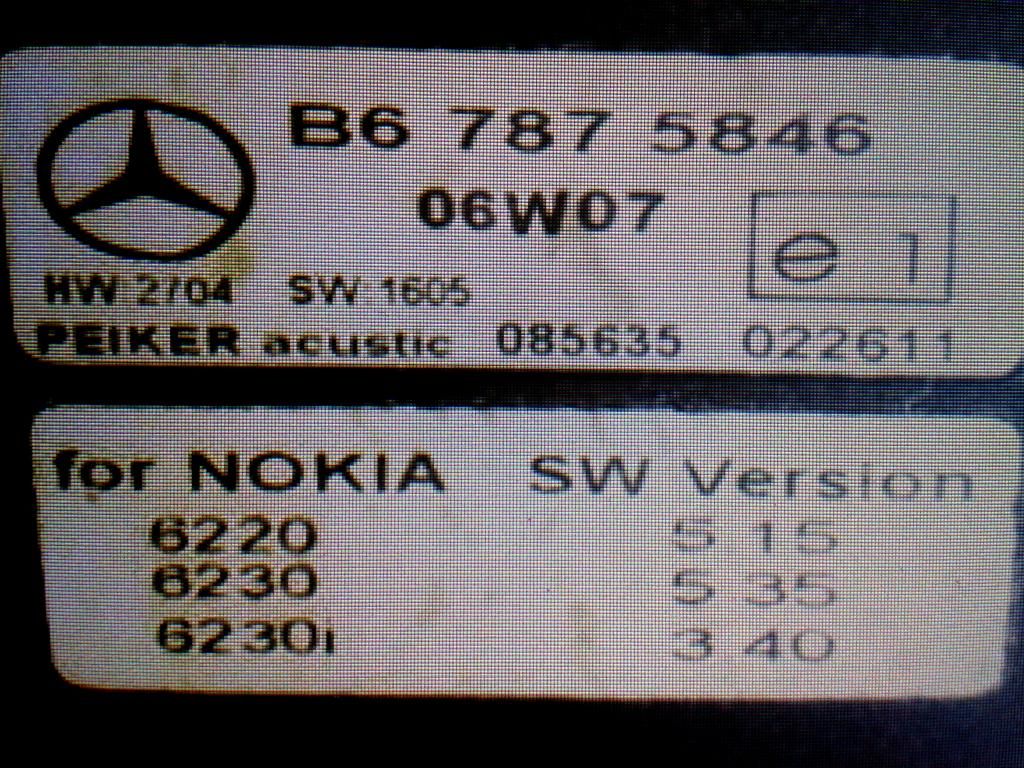I have just bought a C220 Cdi Sport, 2006 reg which I am attempting to connect to my Nokia 6230i mobile phone. The car has the right cradle, Part No: B6 787 5846 which has phone model 6230i printed on the back.
After fitting the phone into the cradle, the messages still say NO PHONE and I cannot figure out how to get it to recognise that the phone is there.
I have searched the many past threads about phones but cannot find anything about this. Am I missing something, is there another step that I need to take, or do I need to synch the handset to the system somehow?
As I am using the intended phone for this originally supplied MB cradle I was expecting it to go straight ahead and connect.
Any help here would be very much appreciated.
p.s. Searching through this MB Club members site it seems awesome and I am so pleased I have found it.
After fitting the phone into the cradle, the messages still say NO PHONE and I cannot figure out how to get it to recognise that the phone is there.
I have searched the many past threads about phones but cannot find anything about this. Am I missing something, is there another step that I need to take, or do I need to synch the handset to the system somehow?
As I am using the intended phone for this originally supplied MB cradle I was expecting it to go straight ahead and connect.
Any help here would be very much appreciated.
p.s. Searching through this MB Club members site it seems awesome and I am so pleased I have found it.