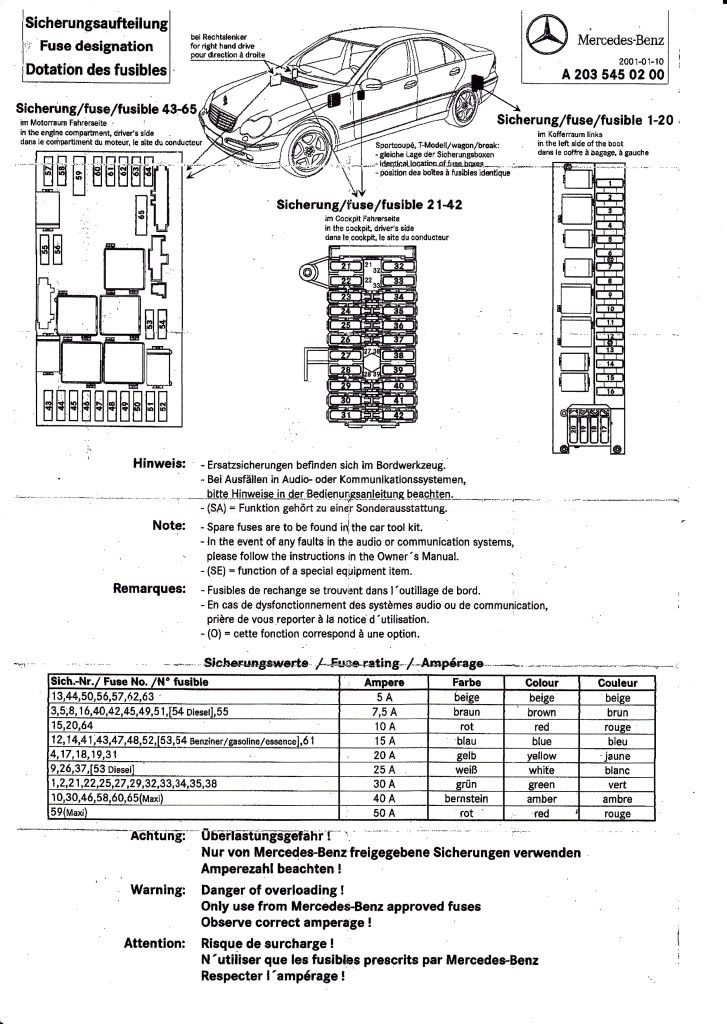grumpyoldgit
MB Enthusiast
No fuse charts in the manual. They are on a separate single sheet and the MB designated storage for the chart is in the cavity at the end of the dashboard (drivers side) but unfortunately they go missing. You may be lucky.
Checking the w203 fuse chart it appears that there are possibly 4 fuses for the Telephone System. 13 + 16 Boot fusebox / 40 end of dashboard fusebox / 44 engine bay fusebox.
You may need this...
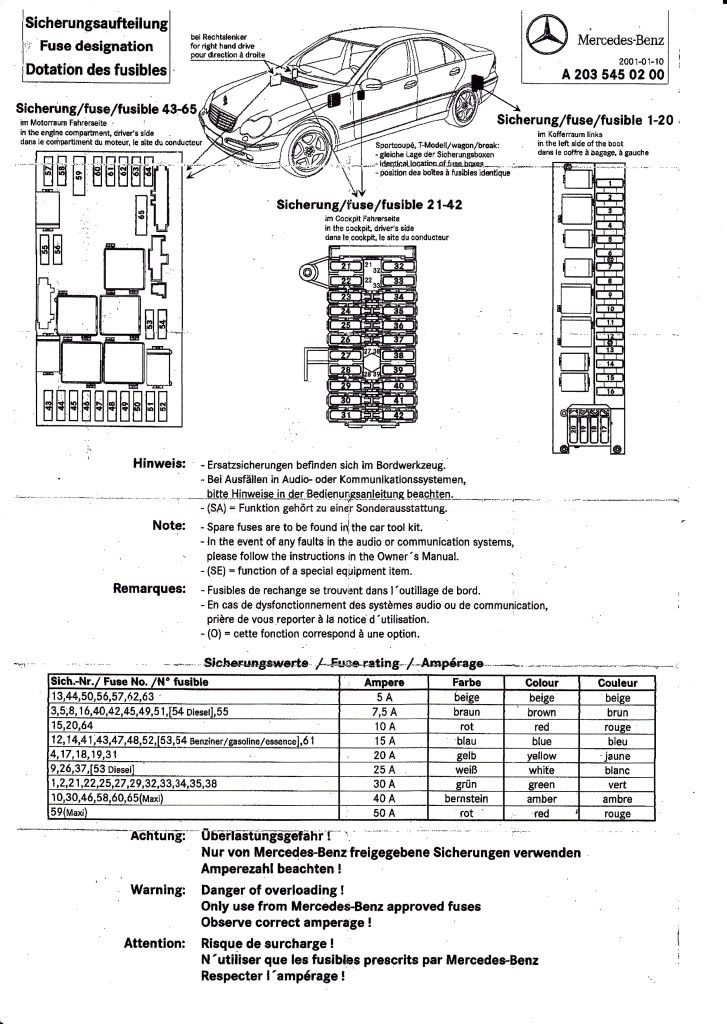
Checking the w203 fuse chart it appears that there are possibly 4 fuses for the Telephone System. 13 + 16 Boot fusebox / 40 end of dashboard fusebox / 44 engine bay fusebox.
You may need this...