Navigation
Install the app
How to install the app on iOS
Follow along with the video below to see how to install our site as a web app on your home screen.
Note: This feature may not be available in some browsers.
More options
You are using an out of date browser. It may not display this or other websites correctly.
You should upgrade or use an alternative browser.
You should upgrade or use an alternative browser.
Sat nav
- Thread starter johnny 1
- Start date
- Joined
- Jul 12, 2011
- Messages
- 15,845
- Location
- Near Salisbury
- Car
- MX5 1.8 Sport, Range Rover 5.0 SC, BMW X1
It might help to get an answer if you told the Forum which version of audio sat/ nav system you have.
BIG_G_1979
Active Member
Watching as I'm wondering too I think I've audio20 unit, and I cannot find a satnav unit in boot or glovebox for the disc however I think you load it then it stores info on hard drive

Sent from my Pixel 3 using Tapatalk

Sent from my Pixel 3 using Tapatalk
- Joined
- Jun 24, 2008
- Messages
- 49,386
- Location
- London
- Car
- 2022 Hyundai IONIQ 5 RWD / 2016 Suzuki Vitara AWD
If your car is equipped with COMAND, when booting-up it will display the message 'Don't let COMAND distract you...'.
If your car is equipped with Audio20, when booting-up it will display the message 'Don't let the system distract you...'.
If your car is equipped with Audio20, when booting-up it will display the message 'Don't let the system distract you...'.
- Joined
- Jun 24, 2008
- Messages
- 49,386
- Location
- London
- Car
- 2022 Hyundai IONIQ 5 RWD / 2016 Suzuki Vitara AWD
For COMAND system of this era, check the following:
Small SD-Card slot in the centre above the CD-Drive slot - COMAND NTG2.5
Large PCMCIA slot in the centre below the CD-Drive slot - COMAND NTG4
Small SD-Card slot on the left-hand side below the CD-Drive slot - COMAND NTG4.5 or NTG4.7
Small SD-Card slot in the centre above the CD-Drive slot - COMAND NTG2.5
Large PCMCIA slot in the centre below the CD-Drive slot - COMAND NTG4
Small SD-Card slot on the left-hand side below the CD-Drive slot - COMAND NTG4.5 or NTG4.7
- Joined
- Jun 24, 2008
- Messages
- 49,386
- Location
- London
- Car
- 2022 Hyundai IONIQ 5 RWD / 2016 Suzuki Vitara AWD
For NTG2.5 and NTG4, the maps are updated by purchasing the DVD disc set and copying the maps onto the internal hard disk drive, using the built-in CD/DVD drive. Once copied, the DVD discs are no longer required.
For NTG4.5, tha maps are downloaded for free from MB online, then written to a USB flash drive (or SD-Card). The maps are then copied onto the internal hard disk drive, via the USB socket in the car (or the SD-Card slot in the COMAND unit). However, a vehicle-specific PIN code needs to be purchased from an MB dealer, or from forum sponsors www.comandonline.co.uk, and entered on the COMAND screen before the new maps copying can start.
For NTG4.5, tha maps are downloaded for free from MB online, then written to a USB flash drive (or SD-Card). The maps are then copied onto the internal hard disk drive, via the USB socket in the car (or the SD-Card slot in the COMAND unit). However, a vehicle-specific PIN code needs to be purchased from an MB dealer, or from forum sponsors www.comandonline.co.uk, and entered on the COMAND screen before the new maps copying can start.
BIG_G_1979
Active Member
Fantastic markjay that's great info I've just checked mine and it seems to have the command 4.5 or 4.7 unit is there anyway of checking what version of maps are currently installed? I think I read on my data card it had 3 years of free map updates


Sent from my Pixel 3 using Tapatalk


Sent from my Pixel 3 using Tapatalk
- Joined
- Jun 24, 2008
- Messages
- 49,386
- Location
- London
- Car
- 2022 Hyundai IONIQ 5 RWD / 2016 Suzuki Vitara AWD
The version is showing under the NAVI menu at the top of the screen:
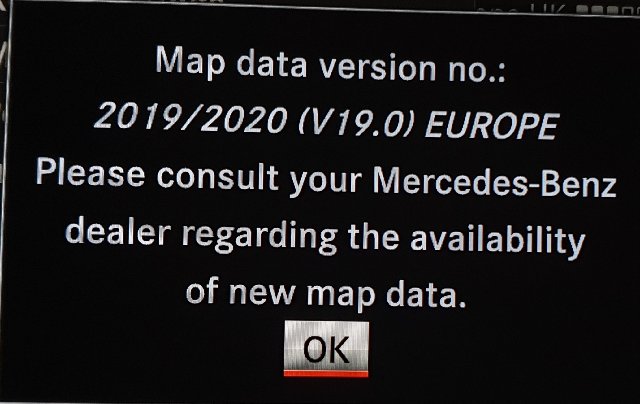
Re the 3 years free map updates, sadly these were only applied (during servicing) if the first owner specifically requested it, and so many cars missed-out of the free map updates due to oblivious owners.
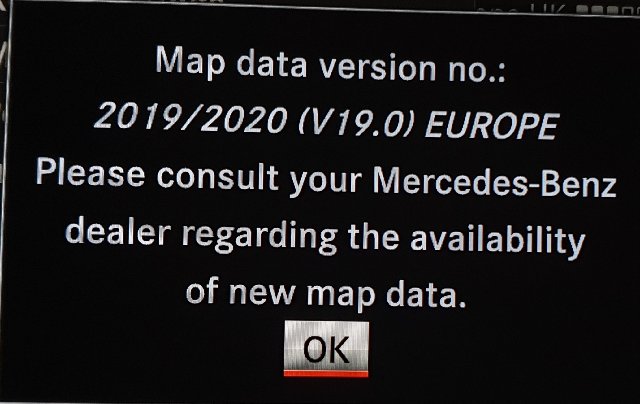
Re the 3 years free map updates, sadly these were only applied (during servicing) if the first owner specifically requested it, and so many cars missed-out of the free map updates due to oblivious owners.
BIG_G_1979
Active Member
Thank you I've found it - is there anyway of update cheaply? £150 from command online is expensive given I don't use it much does the latest update give you speed limits?The version is showing under the NAVI menu at the top of the screen:
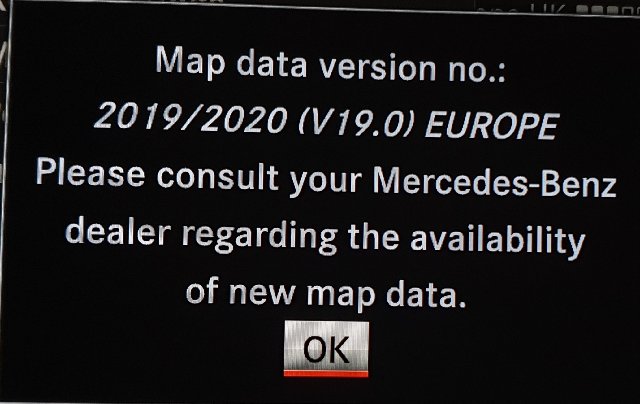
Re the 3 years free map updates, sadly these were only applied (during servicing) if the first owner specifically requested it, and so many cars missed-out of the free map updates due to oblivious owners.

Sent from my Pixel 3 using Tapatalk
- Joined
- Jun 24, 2008
- Messages
- 49,386
- Location
- London
- Car
- 2022 Hyundai IONIQ 5 RWD / 2016 Suzuki Vitara AWD
A maps update won't give you speed limits if you didn't have it beforehand.
If your car has the factory option 'Speed Sign Recognition' then you will have the speed limits showing in the instrument cluster , and this will be based on satnav data and on visual identification (using a camera behind the rearview mirror).
But if your car does not already have this option, then just updating the maps won't add it.
If your car has the factory option 'Speed Sign Recognition' then you will have the speed limits showing in the instrument cluster , and this will be based on satnav data and on visual identification (using a camera behind the rearview mirror).
But if your car does not already have this option, then just updating the maps won't add it.
BIG_G_1979
Active Member
Yeah seems that way and from the data card it had 3 years free updated lol - do you know of the new updates show speed limits for the road your currently on? That's really the reason I'd consider an updateBTW, from the map version on your car, it seems that the maps were never updated since the car was new.
Sent from my Pixel 3 using Tapatalk
BIG_G_1979
Active Member
Sorry was typing this as you were replying please ignore thanks for your helpYeah seems that way and from the data card it had 3 years free updated lol - do you know of the new updates show speed limits for the road your currently on? That's really the reason I'd consider an update
Sent from my Pixel 3 using Tapatalk
Sent from my Pixel 3 using Tapatalk
- Joined
- Aug 14, 2016
- Messages
- 4,654
- Location
- leicestershire
- Car
- R230 SL500 in teal blue, R231 SL500 in black. (Vauxhall insignia diesel now sold) Black Ford Mondeo
I paid around hundred quid direct from my local dealer for the maps on my 4.5 to be updated, must be worth a phone call to yours and ask them?
Tony7Bear
Member
For NTG2.5 and NTG4, the maps are updated by purchasing the DVD disc set and copying the maps onto the internal hard disk drive, using the built-in CD/DVD drive. Once copied, the DVD discs are no longer required.
For NTG4.5, tha maps are downloaded for free from MB online, then written to a USB flash drive (or SD-Card). The maps are then copied onto the internal hard disk drive, via the USB socket in the car (or the SD-Card slot in the COMAND unit). However, a vehicle-specific PIN code needs to be purchased from an MB dealer, or from forum sponsors www.comandonline.co.uk, and entered on the COMAND screen before the new maps copying can start.
Do you have the URL for MB online site to get the NTG 4.5 map from, if so could you post the link here please? I've been searching for sometime but haven't been able to track it down myself.
- Joined
- Jun 24, 2008
- Messages
- 49,386
- Location
- London
- Car
- 2022 Hyundai IONIQ 5 RWD / 2016 Suzuki Vitara AWD
There's a link for the Mercedes Download Manager (v1.0.16) for COMAND in post #59 in this thread:Do you have the URL for MB online site to get the NTG 4.5 map from, if so could you post the link here please? I've been searching for sometime but haven't been able to track it down myself.
Which month do Mercedes update sat nav maps?
Username and password are DLM/DLM.
Tony7Bear
Member
Oops, I forgot about that, thanks for not saying how dopey I amThere's a link for the Mercedes Download Manager (v1.0.16) for COMAND in post #59 in this thread:
Which month do Mercedes update sat nav maps?
Username and password are DLM/DLM.
For COMAND system of this era, check the following:
Small SD-Card slot in the centre above the CD-Drive slot - COMAND NTG2.5
Large PCMCIA slot in the centre below the CD-Drive slot - COMAND NTG4
Small SD-Card slot on the left-hand side below the CD-Drive slot - COMAND NTG4.5 or NTG4.7
Thanks it’s says don’t let command distract you while driving and has sd slot on left can I buy a sd card for it thanks again
Sent from my iPhone using Tapatalk
- Joined
- Jun 24, 2008
- Messages
- 49,386
- Location
- London
- Car
- 2022 Hyundai IONIQ 5 RWD / 2016 Suzuki Vitara AWD
Yes you can. I have used 32gb SD-Cards with it, no idea what's the largest capacity of SD-Card that it can read though.Thanks it’s says don’t let command distract you while driving and has sd slot on left can I buy a sd card for it thanks again
Sent from my iPhone using Tapatalk
You can also use a USB flash drive if you prefer.
BTW, what do you intend to store on the SD-Card (or USB flash drive)? Audio tracks?
Users who are viewing this thread
Total: 1 (members: 0, guests: 1)
