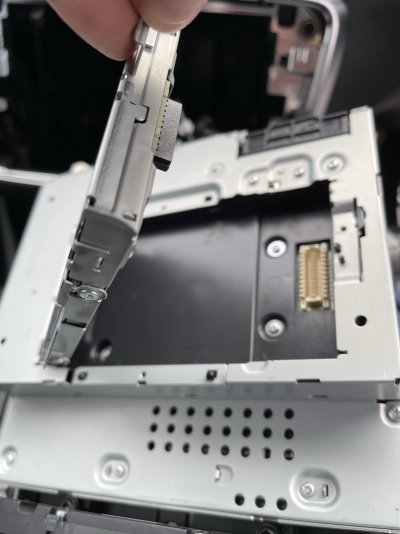Chili
Active Member
having issues with my satnav at the moment, its almost like it has gone into a coma, mercedes dealer had the car on a diagnostic and they said they could not communicate with the satnav side of things and it was dead, however every once in a while i get little signs that it is alive, so i took the unit out and looked a little deeper, for now i have all the info i need but i would like to know what is stored on this hard drive....is it the actual navigation software or something else??
have attached 3 pictures of the unit, the drive and the screen it is stuck on
thanks for looking
have attached 3 pictures of the unit, the drive and the screen it is stuck on
thanks for looking