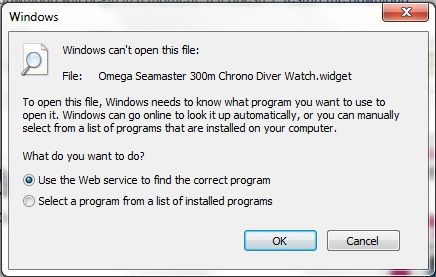paulyV6
Active Member
The chap running our course at work at work has an Omega chronograph on his desktop. It's got a sweeping second hand, all the chrono timers work, he can rotate the bezel and the date works.
There are plenty of skins for the Windows 7 clock but none of them have the functions listed above!
Anyway - I think this is the one I'm after, but I've got no idea how to make it work!!! Any ideas?
Omega Seamaster 300m Chrono Diver Watch - CNET Download.com
There are plenty of skins for the Windows 7 clock but none of them have the functions listed above!
Anyway - I think this is the one I'm after, but I've got no idea how to make it work!!! Any ideas?
Omega Seamaster 300m Chrono Diver Watch - CNET Download.com