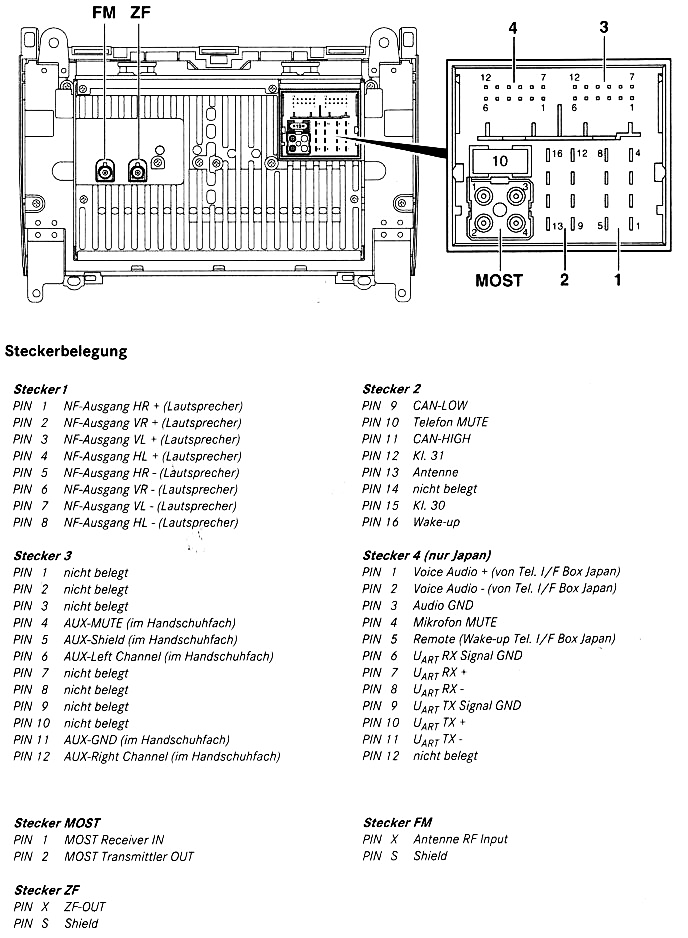bigmacplease
Active Member
Hello All,
I used the great mercupgrades.com guide to remove my Audio 20 headunit today and I thought I would add a few pictures to help anyone else who attempts this.
First is the removal of the air vents. The catches you need to pull are located in the top slot of the grille on the outside edges about 20mm in. If you shine a torch in you will see them.

These are the tabs you pull in. Insert the mercedes pulling hooks at 3 o'clock and then turn to 12 and pull!

The next tough part that you need to face is the bottom surround around the AC units. The catches are located as follows.




You need to use plastic spreaders to separate the plastic and then insert a flat head screw driver and pop one of the bottom corners out. Use plenty of force as its held in there well!
Do NOT touch the ally trim as it dents if you fart!
Heres a pic of what you should end up with

The rest is clearly shown in the great guide and I hope this helps those who try this in the future.
I used the great mercupgrades.com guide to remove my Audio 20 headunit today and I thought I would add a few pictures to help anyone else who attempts this.
First is the removal of the air vents. The catches you need to pull are located in the top slot of the grille on the outside edges about 20mm in. If you shine a torch in you will see them.

These are the tabs you pull in. Insert the mercedes pulling hooks at 3 o'clock and then turn to 12 and pull!

The next tough part that you need to face is the bottom surround around the AC units. The catches are located as follows.




You need to use plastic spreaders to separate the plastic and then insert a flat head screw driver and pop one of the bottom corners out. Use plenty of force as its held in there well!
Do NOT touch the ally trim as it dents if you fart!
Heres a pic of what you should end up with

The rest is clearly shown in the great guide and I hope this helps those who try this in the future.