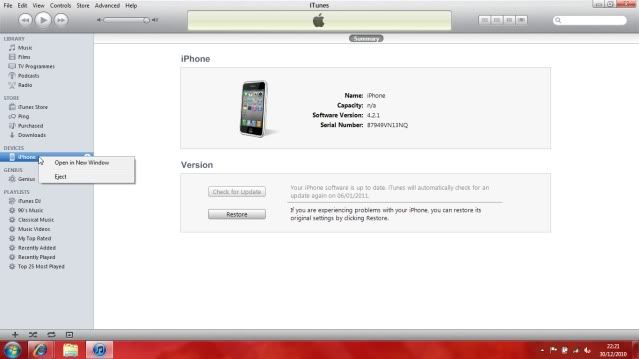jonnyboy
MB Enthusiast
- Joined
- Nov 27, 2005
- Messages
- 2,564
- Location
- Camberley, Surrey
- Car
- 1991 sl300-24 project,s124 280,w115 no interior, w108 project no engine
hi all
Mrs JB did a sync etc this morning and updated her 16gig iPhone 3, all good. She then updated itunes software etc with the phone still attached and it all went ***s up, saying phone needed restoring but pc needed restart first. restarted with phone disconnected, attempting to restore but it keeps saying restore failed as backup was unsuccessful. Really hoping all is not lost as contacts etc gone.
Anyone good with apple? Maybe thinking some way of "turning the clock back" on the system (i am not technical).
Any ideas good people? Please?
TIA
Mrs JB did a sync etc this morning and updated her 16gig iPhone 3, all good. She then updated itunes software etc with the phone still attached and it all went ***s up, saying phone needed restoring but pc needed restart first. restarted with phone disconnected, attempting to restore but it keeps saying restore failed as backup was unsuccessful. Really hoping all is not lost as contacts etc gone.
Anyone good with apple? Maybe thinking some way of "turning the clock back" on the system (i am not technical).
Any ideas good people? Please?
TIA