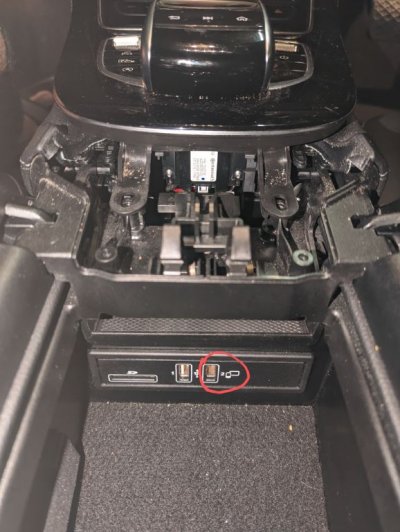Hi folks, I tried searching on other threads and couldn't find an answer so posting for help. The main multimedia connection unit (wired from under the console into the center storage box) on my W213 has a broken USB. This USB is required for CarPlay/Android Auto connection. After much digging, I managed to find the part (A2138200400) online (OEM MERCEDES-BENZ S W205 MULTIMEDIA CONNECTION UNIT A2138200400 GENUINE 19-19 | eBay) but wondering how to take out the unit.
I managed to open the console by going through other threads but I am unable to 'pop out' the multimedia connection unit to replace it. Can't find anything to press to pop it out. Pictures below. Any ideas how to do it?
First picture shows the broken port (from within the storage box). Second pictures shows the wires going into this port from the 'other' side (under center console).
I managed to open the console by going through other threads but I am unable to 'pop out' the multimedia connection unit to replace it. Can't find anything to press to pop it out. Pictures below. Any ideas how to do it?
First picture shows the broken port (from within the storage box). Second pictures shows the wires going into this port from the 'other' side (under center console).
Attachments
Last edited: