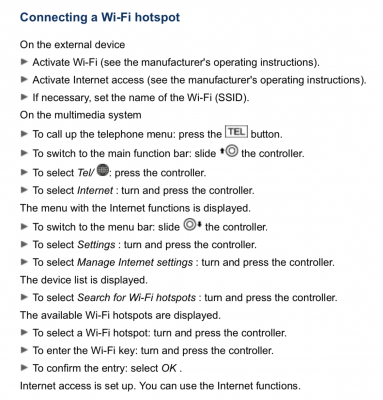johnhamelink
New Member
- Joined
- Jan 7, 2019
- Messages
- 2
- Location
- Glasgow, Scotland
- Car
- 2019 Mercedes A200 AMG-line Premium Auto
Hey folks!
This week I upgraded to the new A200 (A200 AMG Line Premium 5dr Auto). The new MBUX user interface is a massive improvement on my last A180d's interface.
One thing I'm struggling with is connecting to the internet using my phone without resorting to using the built in SIM in the car (why should I pay extra for a SIM inside my car when I already pay for 40gb data/month in my phone contract?). Does anyone know how I could do that?
This week I upgraded to the new A200 (A200 AMG Line Premium 5dr Auto). The new MBUX user interface is a massive improvement on my last A180d's interface.
One thing I'm struggling with is connecting to the internet using my phone without resorting to using the built in SIM in the car (why should I pay extra for a SIM inside my car when I already pay for 40gb data/month in my phone contract?). Does anyone know how I could do that?