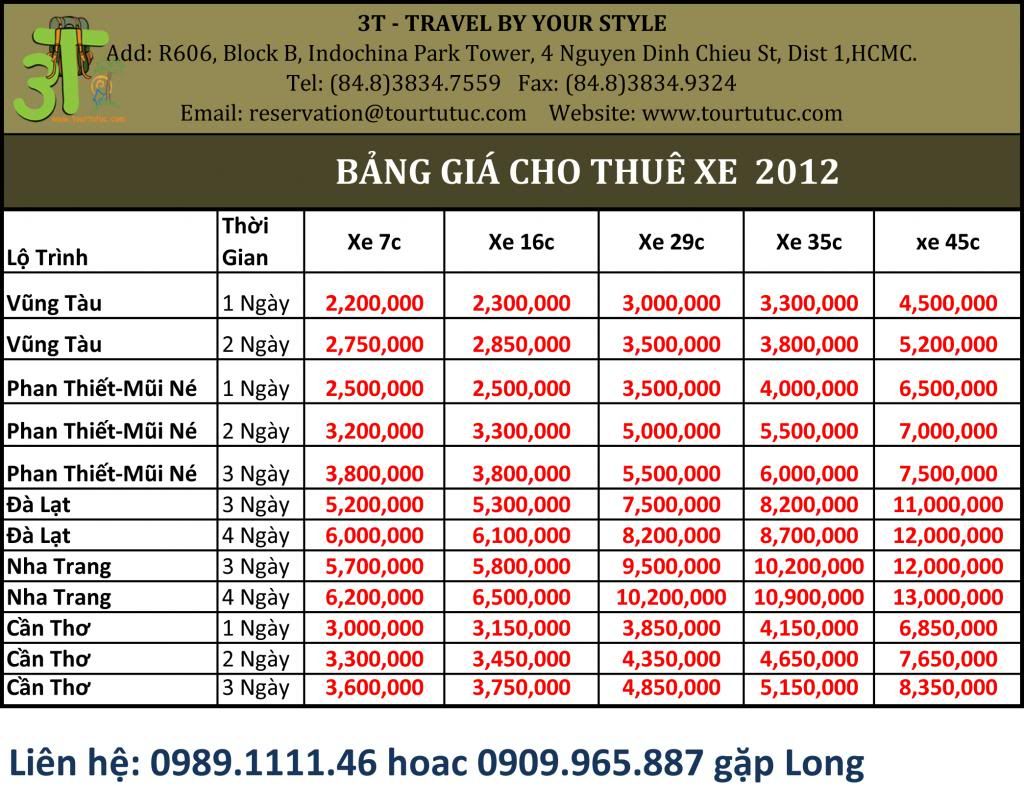devonmercgirl
Member
Not sure if this is in the correct place please move if not 
Anyway, i tried resetting the analog clock and to do this i have to go and do via the steering wheel controls on the digital clock which works fine, so i set the time and pressed reset and the analog clock just goes around and then stops at the wrong time, someone said it could be set to a different time zone but i assumed the clock would copy the digital time - help?.. is the analog one broken? always sets about 6hrs ahead of what ive set the digital clock too. hope this makes sense. thanks.
Anyway, i tried resetting the analog clock and to do this i have to go and do via the steering wheel controls on the digital clock which works fine, so i set the time and pressed reset and the analog clock just goes around and then stops at the wrong time, someone said it could be set to a different time zone but i assumed the clock would copy the digital time - help?.. is the analog one broken? always sets about 6hrs ahead of what ive set the digital clock too. hope this makes sense. thanks.
Last edited: