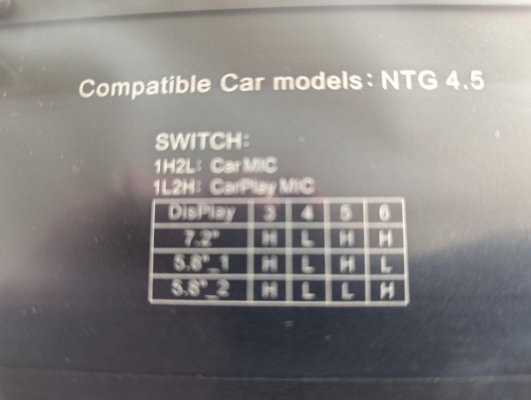When I fitted a similar unit into my 2010 S212 (NTG4) I tried all these DIP switch settings in turn, but couldn't get the display to work. I found out you have to completely kill the power to the unit for the new DIP switch setting to take effect. The best way to do this is to pull out the plug carrying the power. The seller advised to leave it for one minute before plugging it back in, but I don' think it needed that long.
I also discovered that my Audio AUX wasn't enabled, and the option was greyed out in engineering menu. The process to enable Audio AUX in my car is shown in this video:
If you need to do the same (unlikely I guess since yours is a later NTG version), note that it's a good idea to make a note of the TGW parameter settings before you turn off MOST, since they will all get reset when you turn it back on.